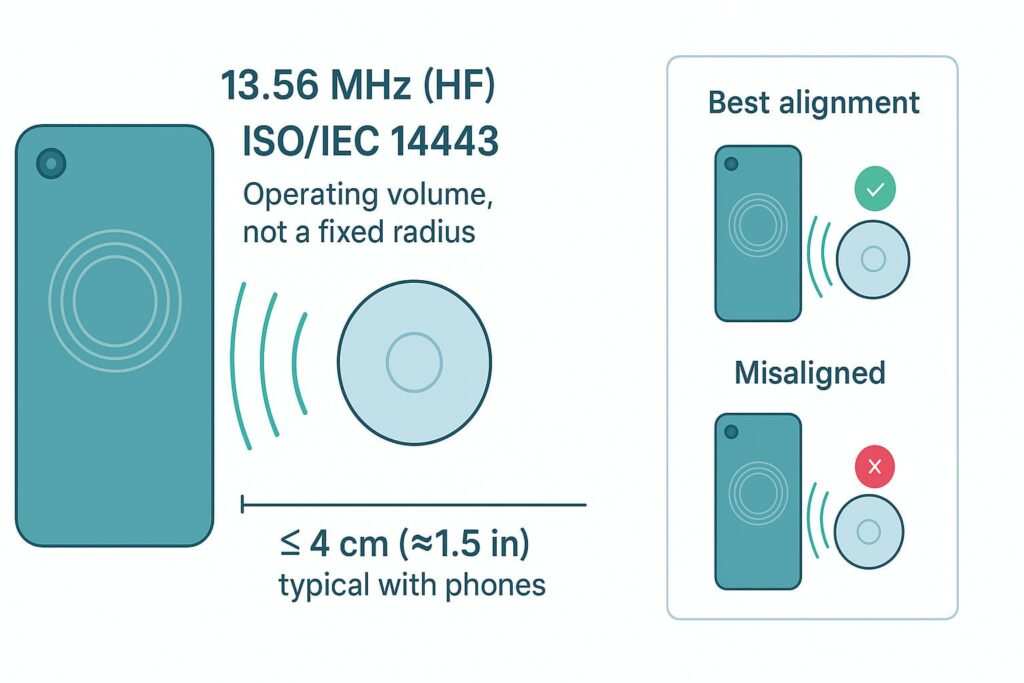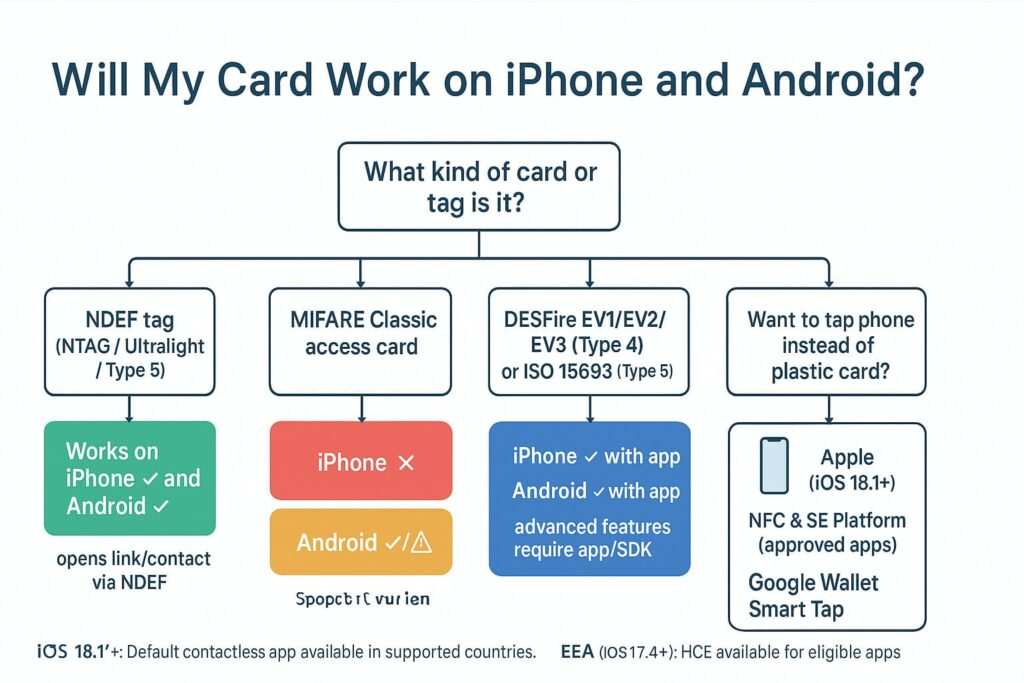Choosing the right technology for your smart business card can feel confusing, but it doesn’t have to be. The biggest difference is simple: an NFC business card uses a tiny, invisible radio chip that shares your contact details when someone taps it with their phone. A QR business card uses a square barcode that someone scans with their phone’s camera. Both get the job done, but each has unique strengths. In this guide, we’ll walk you through a clear decision framework, pros and cons, and quick setup steps so you can choose the best option for your networking needs.
What is the difference between an NFC and a QR code business card?

The main difference between an NFC and QR code business card is how they are triggered. An NFC business card requires a close-range “tap to connect,” action, creating a seamless, almost magical experience. A QR business card works from a distance using a phone’s camera for a “scan to save contact,” action, offering universal compatibility. In the debate of NFC vs QR code, NFC is faster, but QR codes are more universally compatible.
Here are the key facts about each technology:
- NFC Business Cards: These contain a small, passive NFC tag (NXP NTAG213/215/216) that doesn’t need a battery. It operates on a 13.56 MHz frequency based on the
ISO/IEC 14443(Type A/B) standard, which is designed for secure, close-proximity communication. When a compatible phone gets close, it powers the chip and reads the stored data, like a website link or a vCard contact file. - QR Code Business Cards: A QR (Quick Response) code is a 2D barcode that a phone’s camera can read. It works from a distance and can be printed on almost any material. Thanks to QR code built-in camera support on modern iPhones and Android phones, no third-party app is needed. For example, the iPhone Camera scans QR codes natively.
NFC vs. QR Code: Head-to-Head Comparison
| Feature | NFC Business Card | QR Code Business Card |
|---|---|---|
| Trigger Method | Tap phone to card (very short range, typically within a few centimeters; Release 15 certifies up to 2 cm). | Scan code with camera (several feet) |
| Hardware Required | NFC chip in phone | Any modern smartphone camera |
| Works at Distance? | No | Yes |
| Works on Screens? | No | Yes |
| Speed to Open | Typically fastest (single tap) | 1-3 seconds |
| Offline Usability | Can store contact info directly | Can store contact info directly (static) |
| Tampering Risk | Very Low | Higher (vulnerable to “quishing”) |
| Unit Cost Trend | Higher (chip cost) | Nearly free (printing cost only) |
| Data Retention | 10+ years | Permanent (if printed) |
| Low Light Reliability | Excellent | Needs adequate lighting; use flashlight in low light |
| Works on Metal? | Only with special shielding | Yes |
NFC tag vs QR code (A Deeper Look)

For those interested in the technical details of an NFC tag vs QR code, NFC business cards typically use a NFC Forum Type 2 tag. These tags store data in a specific format as an NDEF record (NFC Data Exchange Format)—think of it as the universal language the NFC Forum defined so phones can understand the data. An NXP NTAG213 chip, for example, offers 144 bytes of user memory, which is plenty for a long web address. Higher-capacity chips like the NTAG215/216 provide more memory for more complex data.
QR codes, on the other hand, can be static or dynamic:
- A static QR code embeds the final destination (like your website URL) directly into the code’s pattern. It’s simple and reliable but cannot be changed once printed.
- A dynamic QR code points to a short redirect URL. This allows you to change the final destination link later without having to reprint your cards. This is the preferred method for marketing, as it also allows you to track scan analytics.
Understanding the core technology is the first step. Now, let’s determine which one is actually the better fit for your professional life.
Is NFC better than QR code?
Many people ask, “Is NFC better than QR code?” The best choice depends on your specific situation, audience, and goals. There is no single “better” option, only the right tool for the job.
Choose NFC when:
- You want the fastest, most seamless “tap and go” experience at in-person events. It’s a memorable, high-tech gesture that makes a great first impression.
- A clean, minimalist card design is important to you. The NFC chip is completely hidden inside the card.
- You are confident your audience has modern smartphones. iPhone XR/XS and later support background NFC tag reading (no app required). iPhone 7–X can read tags via an app, not in the background.
Choose a QR code when:
- You need a solution that works for everyone, including people with older phones or those who have NFC turned off. Universal compatibility is the QR code’s superpower.
- You plan to share your contact information from a distance, like on a banner at a trade show.
- You need a low-cost option that can be easily printed on any marketing material.
Choose both when:
- You want the best of both worlds. An NFC chip provides a sleek, modern experience, while a QR code on the back serves as a reliable backup for universal compatibility.
Beyond Contact Info: Creative Uses for Your Digital Card
A digital or smart business card doesn’t have to just link to a website. Think bigger!
- For Creatives: Link directly to your portfolio, a video reel, or your Behance profile.
- For Sales Professionals: Link to a link-in-bio page to book a meeting instantly or to a product demo video.
- For Musicians: Link to your Spotify or Apple Music profile to gain a new follower on the spot.
- For Event Organizers: Link to a customer feedback form or a sign-up page for your next event.
The right choice often comes down to weighing the benefits against the drawbacks.
What are the disadvantages of NFC?
While NFC is impressive, here are the main disadvantages of NFC to consider:
- Compatibility Gaps: Not all phones support NFC. Older iPhones (models 7 through X) require a special app to read NFC tags, as they do not support background reading.
- Metal Interference: NFC uses radio waves, which are blocked by metal. A premium metal business card requires a special on-metal NFC tag with a ferrite backing or shield to work properly, which adds cost and typically reduces the read range compared to standard tags.
- Cost and Setup: NFC chips cost more per card than simply printing a QR code. Each chip must also be individually encoded and locked, which requires an app and a small learning curve.
- Environmental Considerations: While a single NFC card can replace hundreds of paper ones, the chip itself is electronic waste (e-waste).
NFC’s drawbacks are mostly technical. QR codes, on the other hand, have some practical and security-related downsides.
What is the downside of QR codes?

QR codes are incredibly useful, but the primary downside of QR codes relates to security and usability, especially the risk of QR code phishing (quishing).
- Security Risks: Scammers can place malicious QR code stickers over legitimate ones. Unsuspecting users might scan a code that leads to a fake website designed to steal their information.
- Visual Clutter: A QR code takes up valuable design space and can sometimes interfere with a premium, minimalist aesthetic.
- Needs Good Conditions: To work properly, a QR code needs decent lighting and a clear line of sight for the camera.
How to Spot and Avoid QR Code Scams (Quishing)
Safety First: Treat public QR codes like links from strangers. The FBI IC3 warns of QR scams where criminals use malicious codes in various ways.
- Check the URL Preview: Your phone will show a preview of the link before you open it. If it looks suspicious, don’t tap it.
- Inspect Physical Codes: Look to see if a QR code is a sticker placed on top of another one, especially on things like parking meters.
- Beware of Unsolicited Packages: The FBI warns of scams where criminals send packages with a QR code designed to trick you into giving up personal information or downloading malware.
Security and usability are important, but so is understanding your audience.
Who uses QR codes the most?
If you’re wondering who uses QR codes the most, adoption is a global phenomenon, but its usage is highest in Asia. In China, QR codes are foundational for everyday payments via WeChat Pay and Alipay. This means international visitors are often very familiar with scanning QR codes.
In the United States and Europe, QR codes saw a massive surge in popularity for contactless menus and payments, making them a reliable tool for networking.
How durable are NFC business cards?
When considering how durable are NFC business cards, the answer depends on two factors: the data in the NFC tag and the physical card itself.
- Data Durability: The NXP NTAG21x chips used in most cards are highly durable. For example, the common NTAG213 offers 144 bytes user memory, a typical 10-year data retention, and is rated for approximately 100,000 write cycles. For this reason, it’s wise to lock the tag after encoding.
- Physical Durability: The chip itself is a tiny, fragile inlay. Its durability depends on the card material it’s embedded in, such as PVC, PET, wood, or recycled plastic.
Durability is a key feature of NFC cards, but none of it matters if the recipient’s phone can’t read it.
Should you have NFC on your phone?
The question of whether should you have NFC on your phone is easy to answer: you probably already do. Most modern smartphones come with NFC built-in for features like Google Pay and Apple Pay.
How to Check and Enable NFC on Your Phone
- For Android: Go to Settings > Connected devices > Connection preferences. Look for NFC and contactless payments and make sure it’s toggled on to enable NFC reader mode. On Android, the tag dispatch system handles NDEF URLs and starts an app when the screen is unlocked and NFC is on.
- For iPhone: On Apple iPhone XR/XS and later, background NFC tag reading is always on. There is no setting to enable or disable it.
If you want a seamless networking and payment experience, leaving NFC turned on is a great idea.
What are the best alternatives to QR codes?
While NFC and QR codes are the top contenders, some users look for alternatives to QR codes. “Better” depends on the context:
- For in-person networking: NFC offers a faster and more elegant experience than a QR code.
- For sharing from a screen or print: The QR code is still the undisputed champion.
Other niche alternatives like short URLs or Bluetooth beacons exist, but they are for specific situations and are not general replacements for a business card.
NFC vs QR Business Cards: Decision Matrix
Use this table to make a quick decision based on your needs.
| Feature / Need | Choose NFC | Choose QR Code | Choose Both |
|---|---|---|---|
| Audience | Tech-savvy, likely has modern phones | Broad, mixed, or unknown devices | Universal reach |
| Environment | In-person, close-range networking | Distance scanning (posters, slides) | Covers all scenarios |
| Brand Aesthetics | Sleek, modern, minimalist | Functional, practical | Design with both in mind |
| Budget | Higher cost per unit | Very low cost (free to generate) | Moderate cost |
| Analytics | Requires a dynamic link service | Requires a dynamic link service | Track both tap and scan analytics |
| Risk Tolerance | Low risk (hard to tamper) | Higher risk (vulnerable to “quishing”) | Mitigate QR risk with user education |
Quick Rule: If you’re at an indoor event and expect most people to have an Apple iPhone XR/XS or later, make NFC your primary method with a QR code on the back as a fallback.
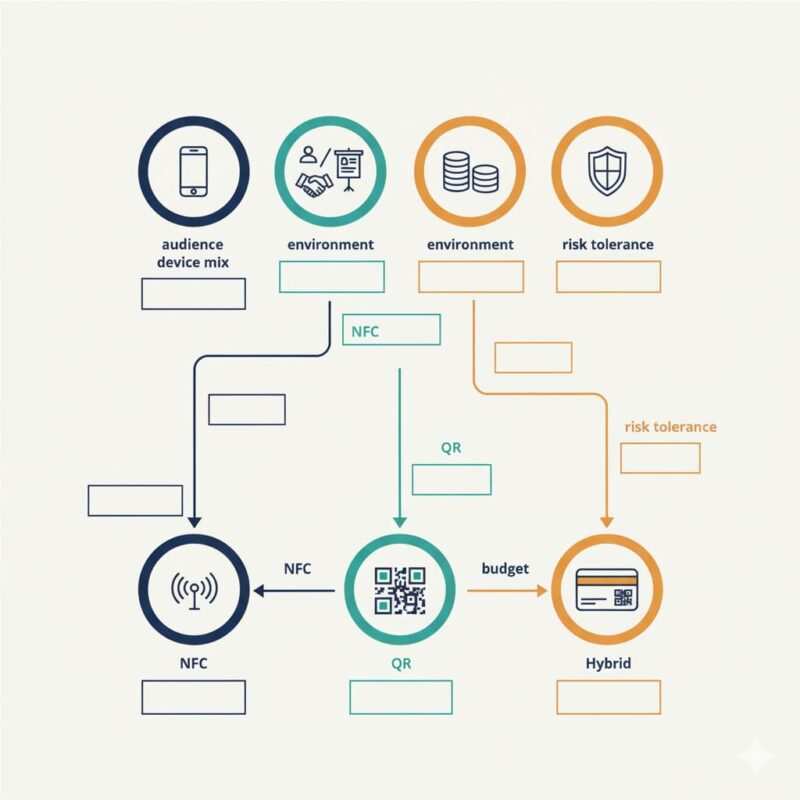
How to Set Up Each Method
Here’s a quick guide to getting started.
Setting up an NFC Card:
- Choose a Tag: Purchase blank cards with an NXP NTAG213, NTAG215, or NTAG216 chip.
- Encode It: Use an app like “NFC Tools” to write an NDEF record to the tag. You can encode a URL or a vCard (.vcf) file.
- Test It: Tap the card with both an iPhone and an Android phone.
- Lock It: Once correct, use the app to permanently lock the tag.
Setting up a QR Code:
- Generate the Code: Use a free online QR code generator.
- Add Design Elements: Use a high-contrast design with a “quiet zone” border.
- Set Error Correction: For print, use Level M or H for error correction. This allows the code to be read even if a small part of it is damaged.
- Test It: Print the code at the target size and test scanning it.
What Should You Link To? vCard vs. a Link-in-Bio Page
- vCard (.vcf file): This is a direct vCard contact link for fast contact sharing. The downside is that once they save it, you can’t update it.
- Link-in-Bio Page (like Linktree): This links to a simple link-in-bio landing page with all your important links. This is flexible, updatable, and allows for tracking.
The Future of Networking: What’s Next?
Neither NFC nor QR codes are going away. Instead, they are becoming more integrated into our digital lives, including trends toward digital identity verification. For business cards, the focus is on sustainability and intelligence. A single, durable NFC/QR card is more eco-friendly than boxes of paper cards, and the ability to update your information dynamically makes networking smarter than ever before.
Frequently Asked Questions (FAQs)
What is the difference between an NFC tag and a QR code?
An NFC tag is a physical microchip that transfers data wirelessly via radio waves when tapped. A QR code is a visual image that a phone’s camera scans.
Is NFC better than a QR code?
NFC is faster for in-person sharing, but QR codes are more universally compatible. The “better” choice depends on your needs.
What are the disadvantages of NFC?
The main disadvantages are compatibility issues with older phones, higher costs, and interference from metal.
What is the downside of QR codes?
The biggest downside is the security risk of “quishing.” They also require good lighting and can clutter a card’s design.
Who uses QR codes the most?
QR codes are used most heavily in Asia, especially in China (via WeChat Pay and Alipay). In the U.S. and Europe, they are common for menus, marketing, and ticketing.
How durable are NFC business cards?
The data on an NFC chip lasts over 10 years and can be rewritten 100,000 times. The physical card’s durability depends on its material.
Should you have NFC on your phone?
Yes, most modern phones already have it. Keeping it enabled allows for quick, tap-based interactions like mobile payments and digital business card exchanges.
Is there anything better than QR codes?
For close-range, in-person interactions, NFC is often considered a better, more modern experience. However, for distance and universal compatibility, QR codes remain the top choice.
Conclusion: The Smart Choice is a Hybrid Approach
In the NFC vs QR business cards debate, there isn’t one winner—only the right choice for the situation. NFC offers an unmatched “wow” factor with its seamless tap-and-go experience, making it ideal for high-tech, in-person networking. QR codes provide the ultimate safety net, with universal compatibility that ensures anyone with a smartphone can connect with you, anywhere.
For the modern professional, the smartest strategy is to use both. A hybrid card with a hidden NFC chip and a discreet QR code on the back covers all bases, blending cutting-edge technology with practical reliability. By adopting a digital business card, you’re not just sharing contact details; you’re creating a memorable, efficient, and sustainable networking experience.
Meet Oladepo Babatunde, a technical writer and researcher who makes digital business cards easy to use in the real world. As the founder of CardAdviceHub.com, Oladepo turns tap‑to‑connect tech into clear, reliable workflows—covering NFC/QR setup, troubleshooting, platform comparisons, and practical design tips. He draws on a Higher National Diploma in Computer Science and more than a decade of writing experience since 2014 to test cards, apps, and accessories hands‑on, then share step‑by‑step guides with screenshots, checklists, and templates you can follow in minutes. When he’s not filming tutorials, he’s building resources that help solo creators and teams launch faster—no code required. CardAdviceHub focuses on informational how‑tos and does not publish financial advice.
- Areas of focus: NFC tags and chips (NTAG213/215/216), iPhone/Android setup, QR best practices, platform integrations (Sheets, HubSpot, Zapier), event signage and accessories.
- How I test: Real devices, repeated tap/read tests with different cases/materials, screenshots and videos for every step, and “first‑try” reliability checks.
- Editorial standards: Every how‑to is reproducible, updated when apps change, and clearly labels any affiliate relationships. No financial advice.
- Contact: info@cardadvicehub.com (or contact us)
NFC vs QR Business Cards: When to Use Each (or Both) in 2025 Disclaimer
The information on NFC vs QR Business Cards: When to Use Each (or Both) in 2025 is for general informational purposes only. While we strive for accuracy and conduct thorough research, we make no guarantees about the completeness, reliability, or current accuracy of the information provided, as software features (like in NFC vs QR Business Cards: When to Use Each (or Both) in 2025) and financial product terms can change.
We may receive compensation for reviews or mentions, but this does not influence our opinions.
Always verify information with official sources, including the credit card provider for terms and conditions, and official software documentation or support for features and usage.
By using the information on NFC vs QR Business Cards: When to Use Each (or Both) in 2025, you agree that CardAdviceHub will not be liable for any losses or damages arising from your use of the information provided.