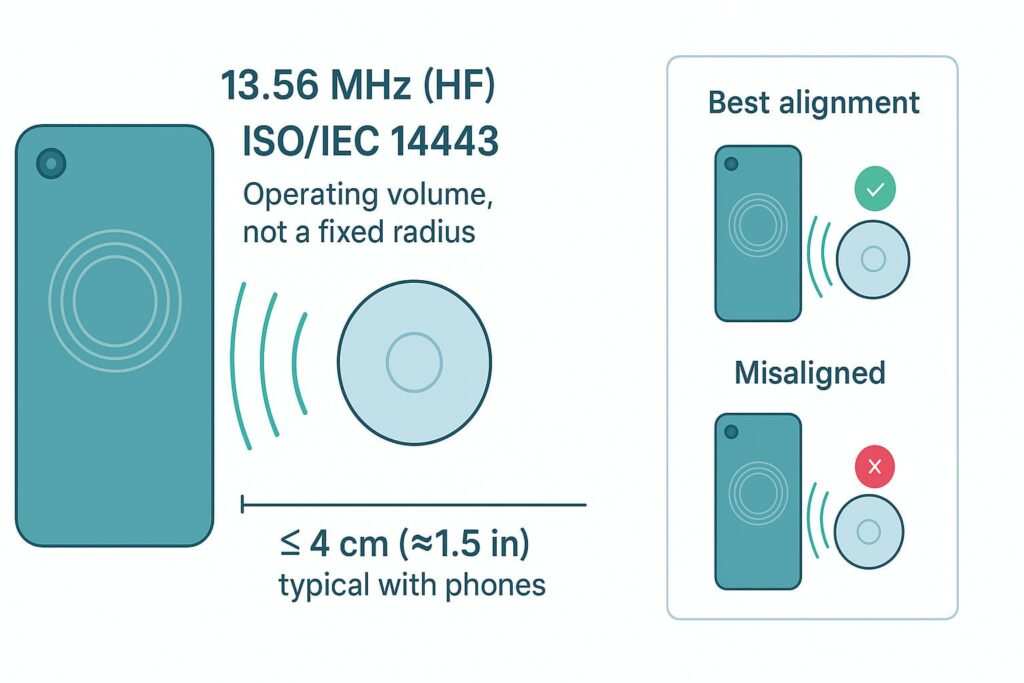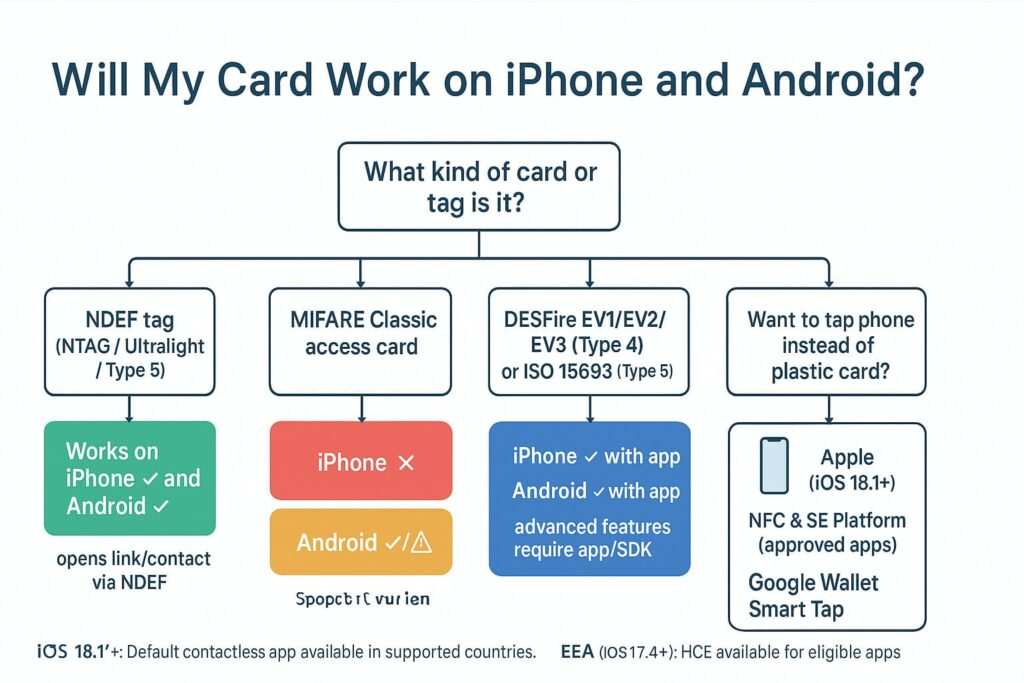If you’re a maker, marketer, or IT professional diving into the world of NFC, you’ve likely come across the NTAG213, NTAG215, and NTAG216 chips. But which one should you choose? We tested a dozen different NTAG stickers and cards (213, 215, and 216) on an iPhone 14 Pro and a Google Pixel 8 to find out what actually matters. This guide gives you a clear comparison of specs, real-world use cases, and simple programming steps to help you pick the perfect chip for your project quickly.
NTAG213 vs NTAG215 vs NTAG216: Specs, Frequency, and Compatibility
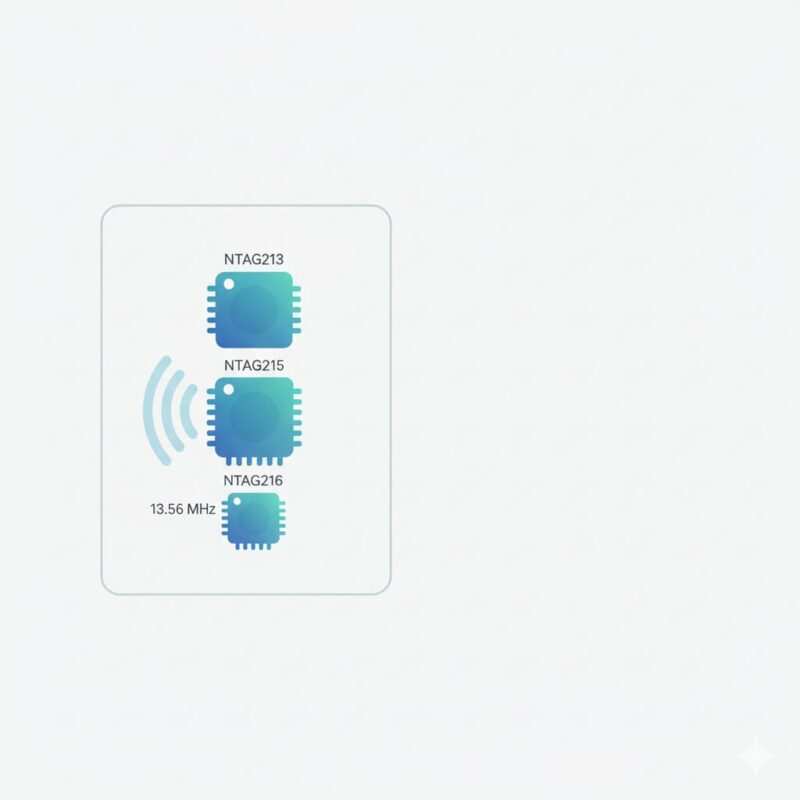
At their core, NTAG213, NTAG215, and NTAG216 are very similar. They are all NFC Forum Type 2 tags that operate at the standard 13.56 MHz frequency and comply with the ISO/IEC 14443-A standard. This technical language simply means they are designed for mass-market applications like smart posters and product tagging, ensuring they are compatible with virtually all modern smartphones and NFC readers.
The main difference that will impact your project is user memory—the amount of space you have to store data like a URL, contact information, or automation command. All three chips have advanced features like password protection and the ability to be permanently locked as read-only.
There’s no practical speed difference between NTAG213, NTAG215, and NTAG216. All are NFC Forum Type 2 at 13.56 MHz with a 106 kbit/s data rate; ‘FAST_READ’ is supported across the family.
Here’s a detailed breakdown of their specifications, sourced from NXP’s official datasheet:
| Feature | NTAG213 | NTAG215 | NTAG216 |
|---|---|---|---|
| Usable User Memory | ~144 bytes | ~504 bytes | ~888 bytes |
| NFC Standard | NFC Forum Type 2 | NFC Forum Type 2 | NFC Forum Type 2 |
| Communication Standard | ISO/IEC 14443-A | ISO/IEC 14443-A | ISO/IEC 14443-A |
| Operating Frequency | 13.56 MHz | 13.56 MHz | 13.56 MHz |
| Data Rate | 106 kbit/s (Type 2) | 106 kbit/s (Type 2) | 106 kbit/s (Type 2) |
| FAST_READ command | Yes | Yes | Yes |
| Data Retention | 10 years | 10 years | 10 years |
| Typical Use Cases | Simple URLs, share Wi-Fi details, single tasks | vCards, complex automations, interactive art | Large vCards (w/ embedded data), manuals |
| Write Endurance | 100,000 cycles | 100,000 cycles | 100,000 cycles |
| Password Protection | Yes (32-bit) | Yes (32-bit) | Yes (32-bit) |
| Originality Signature | Yes (ECC-based) | Yes (ECC-based) | Yes (ECC-based) |
| NFC Counter | Yes (readable; optional ASCII mirror) | Yes (readable; optional ASCII mirror) | Yes (readable; optional ASCII mirror) |
| UID Mirroring | Yes (auto-serialize NDEF) | Yes (auto-serialize NDEF) | Yes (auto-serialize NDEF) |
What Do These Specs Mean for You?
- NFC Forum Type 2: This is the most common tag type for business and marketing. It guarantees a baseline of features and wide compatibility.
- Write Endurance: Each chip is rated for 100,000 write cycles, meaning you can rewrite them with new data many times before they wear out.
- Password Protection: You can set a 32-bit password to prevent others from overwriting your tag’s data. This is useful for public displays or commercial products.
- Originality Signature: This is a built-in feature from the manufacturer, NXP, that allows an application to verify the chip is genuine. This is critical for anti-counterfeiting and ensuring product authenticity.
Understanding these core specifications is the first step, but the real decision comes down to matching the chip’s memory to your specific goal. Now, let’s explore exactly what you can do with that memory.
Which Chip Fits Your Use Case?
Choosing the right chip comes down to what you want to store on it. Here’s a simple decision matrix to guide you.
| Use Case | NTAG213 | NTAG215 | NTAG216 |
|---|---|---|---|
| Link to a website (URL) | ✅ | ✅ | ✅ |
| Trigger a single smart home automation | ✅ | ✅ | ✅ |
| Share Wi-Fi network details | ✅ | ✅ | ✅ |
| Simple text record | ✅ | ✅ | ✅ |
| Digital Business Card (vCard) | ⚠️ | ✅ | ✅ |
| Trigger multi-step automation (iOS/Android) | ⚠️ | ✅ | ✅ |
| Link to a high-res digital art piece | ❌ | ✅ | ✅ |
| vCard with rich fields or embedded photo | ❌ | ⚠️ | ✅ |
| Store product authentication data | ❌ | ⚠️ | ✅ |
(✅ = Recommended, ⚠️ = Possible but limited, ❌ = Not recommended)
To give you a better idea of what fits, here are some common examples:
Payload Fit Helper Table
| Data Payload Example | Approx. Size | Fits on NTAG213? | Fits on NTAG215/216? |
|---|---|---|---|
Standard URL (https://your-site.com/promo) | 25-40 bytes | ✅ | ✅ |
| Wi-Fi Login (SSID + Password) | 60-100 bytes | ✅ | ✅ |
| Basic vCard (Name, Phone, Email) | 120-160 bytes | ❌ | ✅ |
| Complex vCard (Multiple fields, Address, URL) | 300-600 bytes | ❌ | ✅ |
What is NTAG213 used for?
With about 144 bytes of memory, the NTAG213 is the workhorse for simple, high-volume tasks. It’s the most cost-effective option, making it ideal for projects where you need thousands of tags.
- Best for: Tapping to open a website, launching a social media profile, triggering a single smart home routine (like “turn on lights”), or sharing Wi-Fi details. A typical URL like
https://your-brand.com/promouses about 30 bytes, leaving plenty of room.
What are NTAG215 NFC tags best for?
The NTAG215 is the versatile sweet spot, offering a significant memory boost to around 504 bytes. This makes it a favorite for hobbyists and more creative applications.
- Best for: Digital business cards (vCards) with your name, phone, email, and website. It’s also perfect for launching complex smart home automations (e.g., a “movie mode” tag that dims the lights, turns on the TV, and sets your phone to silent) or for inventory tracking with more detailed product info. Many digital business cards fit comfortably within ~504 B; however, embedded images or logos do not—use a hosted image URL instead.
What is NTAG216? When do you need 888 bytes?
The NTAG216 provides a generous 888 bytes of memory for data-intensive applications. You need this chip when your data payload is large and you can’t compromise on the information you store.
- Best for: Extensive vCards with rich fields (multiple phone numbers, addresses). While linking to a hosted photo is lightweight and fits on any chip, embedding the image data directly requires the larger memory of an NTAG216.
Future-Proofing: When to Choose a Bigger Chip
If you think the data on your tag might need to expand in the future, it’s wise to choose a chip with more memory than you currently need. The price difference between an NTAG213 and an NTAG215 is often just a few cents, making the upgrade a small investment for much greater flexibility down the road.
While memory is the main differentiator, the subtle feature differences are what separate a good project from a great one. Let’s compare these chips head-to-head to help you make the final call.
NTAG215 vs NTAG216: Is More Memory Worth the Cost?
The primary difference is memory and cost. For most personal and many commercial projects, the NTAG215’s 504 bytes is more than enough. Choose the NTAG216 only when you know your data—like a complex vCard with embedded photo data or a configuration script—will exceed that limit. If you’re deploying thousands of tags for a simple purpose, the cost savings of the NTAG215 add up.
NTAG215 vs NTAG213: The Most Common Decision Point
This is the choice most people face. The NTAG213 is perfect for single, unchanging actions. However, its 144 bytes can be surprisingly easy to fill. A vCard with just a name, company, and phone number can push that limit. Rule of Thumb: If your use case involves anything more than a standard web link or a single command, start with the NTAG215. The extra memory provides a crucial buffer and allows for more creative uses.
NTAG216 vs NTAG213: A Big Leap in Capacity
These chips rarely compete for the same project. They serve very different needs. You choose an NTAG213 for efficiency and low cost on simple, high-volume tasks. You choose an NTAG216 when data capacity is your primary concern, and cost is secondary.
Making the right choice between these chips ensures your project starts on solid ground. Now that you’ve picked a chip, let’s ensure it works flawlessly with your devices.
iPhone and Android Compatibility
Both iPhone and Android devices have excellent support for all NTAG21x series chips. However, how they interact can differ slightly.
Can iPhone read NTAG215?
Yes, absolutely. iPhone XS, XR, and newer models can read NFC tags in the background—just unlock the phone and bring its top edge near the tag. (Background tag reading is disabled if the device hasn’t been unlocked since boot, a Core NFC session or Apple Pay is active, the camera is in use, or Airplane Mode is enabled). It’s important to note that only certain NDEF record types and URL schemes (like https://, mailto:, and tel:) will trigger a native action; other data types may require a specific app to interpret. iPhone 7 and newer models can read and write to NFC tags using a dedicated app (like NFC Tools) as long as they are running iOS 13 or later.
“NTAG215 required: found NfcA” error explained
This error is common and easy to solve. NfcA is the technical name for the ISO 14443-3A communication standard, as documented for Android developers. The error means an app was specifically looking for an NTAG215 chip (usually for a game or app that requires its specific memory size) but detected a different NFC-A compatible tag, like an NTAG213. To fix this, use an NFC information app to verify your chip type and ensure you’re using a genuine NTAG215 tag for that specific application.
Troubleshooting Common Scanning Issues
- Find the Antenna: On iPhones, the antenna is at the top. On most Android phones, it’s near the center of the back. You may need to move your phone around slightly to find the “sweet spot.”
- Remove Thick Cases: A thin case is usually fine, but a thick, rugged case or one with a metal plate can block the signal.
- Avoid Metal Surfaces: Standard NFC tags do not work when placed directly on metal. The metal interferes with the radio waves. For these situations, you must use special “on-metal” or “anti-metal” tags, which have a protective ferrite layer.
With a compatible chip and device in hand, you’re ready to bring your ideas to life. The next step is programming, which is easier than you might think.
Programming and Using NTAG Tags (Safe, Legitimate Uses)
Programming these tags is simple and doesn’t require coding skills. You can use free apps like NXP’s TagWriter or NFC Tools on both Android and iOS. The general process involves choosing a data type (like a URL), entering your information, and tapping your phone to the tag to write the data. All NTAG21x chips support the FAST_READ command for quicker verification of NDEF payloads.
Editor’s Test Bench
- Phones Used: iPhone 14 Pro (iOS 17), Google Pixel 8 (Android 14).
- Apps Used: NFC Tools by wakdev (for both platforms), NXP’s TagWriter (Android).
- Antenna Sweet Spots: On the iPhone 14 Pro, the most reliable spot was the very top edge. For the Pixel 8, it was just below the camera bar in the upper-middle of the back panel.
- Case Success Rate: Scanning was 100% successful through a standard thin plastic case. A thick leather wallet-style case caused intermittent failures, requiring precise alignment.
- iPhone Background Reading Conditions: Background reading won’t work if the iPhone hasn’t been unlocked since boot, a Core NFC session is active, Apple Pay Wallet is in use, the camera is in use, or Airplane Mode is enabled.
NTAG213 Programming
Given its ~144-byte capacity, NTAG213 programming focuses on efficiency. Use standard apps to write a single, clear action:
- Write a URL: The most common use. Links to websites, social media, or online menus are perfect.
- Write Text: Store a short piece of plain text, like a product code or a friendly message.
- Wi-Fi Configuration: Share your network details with compatible devices for easy connection.
NTAG215 NFC Tags: How to Use
With ~504 bytes, the NTAG215 unlocks more creative and complex uses:
- Task Automations: Use iOS Shortcuts or Android apps to create a chain of commands (e.g., a “work mode” tag that silences your phone, opens your calendar, and starts a focus playlist).
- Business Cards (vCards): Store your name, title, company, phone number, email, and website link on a physical card that can be tapped to import contacts.
- Interactive Signage: Use in museums or retail to provide additional information about a display or product.
NTAG216: When You Need Bigger Payloads
The NTAG216’s ~888 bytes are for data-heavy tasks where other chips fall short. Use this when your data requirements are non-negotiable, such as for storing detailed product manuals or rich vCards with multiple addresses and an embedded (not linked) photo.
Locking Your Tag: When and How
You can permanently lock a tag to make it read-only. This is useful for public marketing materials to prevent tampering.
- Warning: This action is irreversible. Once locked, a tag can never be erased or rewritten.
- How: In your NFC app, look for an option like “Lock Tag” or “Set as Read-Only.” Only use this after you have thoroughly tested your tag and are 100% certain the data is correct.
Programming is straightforward, but these chips offer capabilities far beyond basic data writing. Let’s look at the features that power professional and creative applications.
Advanced Features: Beyond Simple Data Storage
All NTAG21x chips have powerful features that go beyond storing a simple URL.
Scan Counter
This feature allows the tag to count how many times it has been scanned. A marketing team could use this to track engagement on a smart poster. When a user scans the tag, it can present a different URL after a certain number of scans, enabling A/B testing or evolving campaigns.
UID Mirroring
Every NFC chip has a unique ID (UID). With UID mirroring, you can append this UID to the URL stored on the tag. This allows a server to identify the specific tag that was scanned, which is invaluable for authentication, personalized user experiences, or tracking individual items in a supply chain.
These advanced features unlock a new level of interactivity and data analytics for your NFC projects. But remember, the physical form of your tag is just as important as its digital capabilities.
Choosing the Right Form Factor: Stickers, Cards, Key Fobs, and More
The NTAG chip is tiny, and it can be embedded in almost anything. The form factor you choose should match your use case.
- Stickers: The most common and versatile form. Perfect for smart posters, product labels, and personal projects. They are cheap and can be applied to most non-metal surfaces.
- PVC Cards: Durable and professional, these are the size of a credit card. Ideal for smart business cards, event badges, or access control.
- Key Fobs: Rugged and convenient, these attach to a keychain. Great for personal automation triggers (e.g., a “going home” tag) or for employee access.
- On-Metal Tags: These have a special ferrite layer that shields the NFC signal from metal interference. You must use these if you plan to place your tag on a metal surface like a laptop, refrigerator, or machinery.
Choosing the right form factor ensures your tag is not only functional but also practical and durable for its intended environment. Now, let’s explore one of the most discussed use cases for the NTAG215.
NTAG215 Amiibo: What’s True (and What to Avoid)
Community teardown documentation consistently reports that Nintendo’s Amiibo figures use NTAG215 chips; Nintendo doesn’t publish an official chip spec. This is likely due to the chip’s ideal memory size for storing character data.
However, it is against Google’s Publisher Policies (and may have legal implications) to create or use unauthorized copies of copyrighted content. To remain compliant and support creators, this guide does not provide any information, links, or instructions related to cloning Amiibo or any other action that enables dishonest behavior. Always purchase official products.
While gaming is a popular hobbyist use, the real power of these chips shines in business and marketing. Let’s dive into some professional applications.
Business and Marketing Applications in Action
NFC tags provide a frictionless way to bridge the physical and digital worlds, creating powerful opportunities for businesses.
Smart Packaging and Product Authentication
High-value goods like luxury wine or designer handbags can have an NTAG216 tag embedded in their packaging. A customer can tap their phone to a) verify the product is authentic using the chip’s originality signature and b) be taken to a website with product details, care instructions, or styling tips.
Interactive Marketing Campaigns
Imagine a movie poster with an NTAG213 sticker. A user taps it and is taken directly to the trailer on YouTube. A week later, the marketing team can remotely update the link (if using a platform) to point to a ticket-purchasing site. The scan counter feature provides valuable data on how many people engaged with the ad.
Streamlining Operations
In a factory, an NTAG216 tag can be placed on a piece of machinery. A technician can tap it with their phone or tablet to instantly pull up maintenance logs, technical manuals, and service schedules, saving time and reducing errors. An NTAG215 can be used on event badges to allow for quick check-ins and lead retrieval.
These business cases highlight the versatility of NFC technology. However, with any technology that handles data, security is a crucial consideration.
Security Features in Detail: Protecting Your Data
NTAG chips offer several layers of security, making them more than just simple data storage devices.
- 32-bit Password Protection: This is the most direct form of security. You can set a password that is required to rewrite the tag. This prevents unauthorized users from changing the data on a tag you’ve placed in a public space.
- Lock Bits: As mentioned, you can permanently lock a tag’s data pages, making it read-only forever. This is the ultimate protection against alteration once a tag’s purpose is finalized.
- ECC Originality Signature: This is a more advanced feature. ECC stands for Elliptical Curve Cryptography, which generates a unique, unforgeable signature for the chip. An application can check this signature to confirm it’s interacting with a genuine NXP NTAG chip, preventing counterfeit products from using cloned tags.
Understanding these security features is key to deploying a robust and trustworthy NFC solution. But it’s also important to be aware of the technology’s inherent limitations.
NFC vs. QR Codes: Which is Right for You?
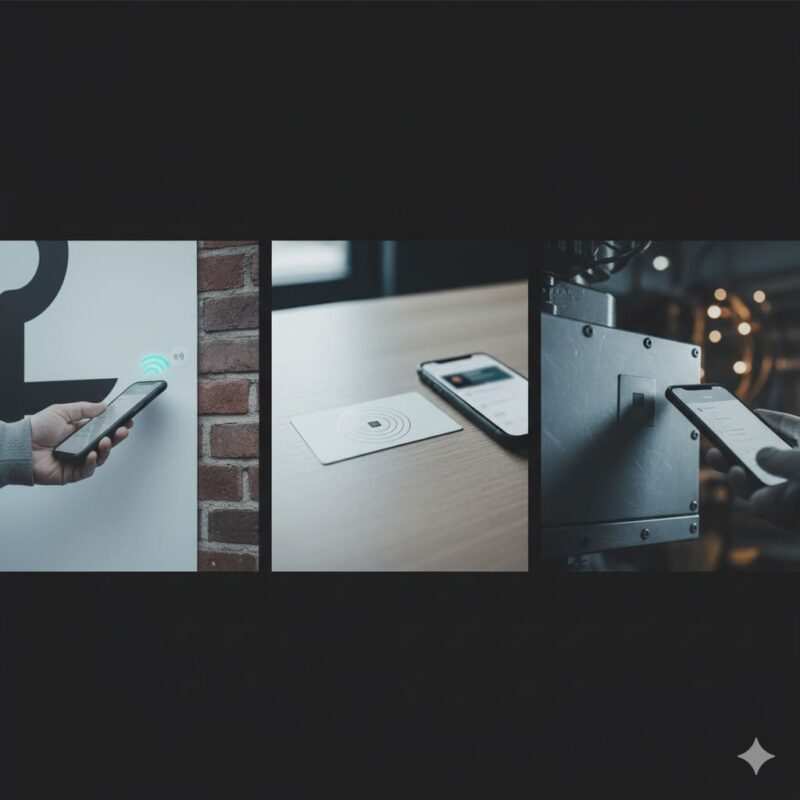
NFC tags and QR codes both connect the physical world to digital content, but they have different strengths. If you’re deciding between them for networking, our deep dive on NFC vs. QR business cards can help you choose.
| Feature | NFC Tags (NTAG21x) | QR Codes |
|---|---|---|
| Interaction | Simple Tap (no app needed for basic reads on most phones) | Scan with Camera App (requires aiming) |
| Security | Moderate (supports password protection and permanent lock; originality signature can verify genuine NXP chips, but NDEF data is readable and ordinary tags can be duplicated—don’t store secrets). | Low (easily copied and replaced) |
| Durability | High (can be embedded in durable materials like plastic) | Low (can be damaged by scratches, dirt, or fading) |
| Cost | Higher per unit | Virtually free to generate and print |
| Read Range | Very short (a few centimeters) | Can be scanned from a distance (size-dependent) |
- Choose NFC when: You need a more secure, durable, or elegant user experience. It’s ideal for payments, access control, smart business cards, and interactive product experiences.
- Choose QR Codes when: Cost is the primary concern, you need to reach the widest possible audience (including those with older phones without NFC), or the interaction needs to happen from a distance, like on a billboard or restaurant menu.
Finally, no technology is perfect. Acknowledging the limitations of NFC will help you create a more effective and reliable project.
Limitations and What to Watch Out For
- Read Range: NFC’s biggest limitation is its short read range (typically under 5 cm). This is a security feature, preventing accidental scans, but it means the user must intentionally interact with the tag.
- Environmental Factors: While durable, the performance of an NFC tag can be affected by extreme temperatures and moisture if not housed in a protective casing. And as mentioned, standard tags will not work on metal surfaces.
- Data Encoding: Not all data is stored equally. A simple URL is very efficient, but a vCard record has more overhead, meaning it takes up more space than just the raw text of your contact details. Always test your final data payload to ensure it fits.
By keeping these points in mind, you can design your NFC application to be as robust and user-friendly as possible.
Conclusion
Choosing the right NFC chip doesn’t have to be complicated. It all comes down to your data needs. For simple, everyday tasks like sharing a link or a Wi-Fi password, the budget-friendly NTAG213 is a perfect choice. If you need more flexibility for projects like digital business cards or multi-step automations, the NTAG215 offers the best balance of memory and value. And for professional or data-heavy applications requiring the largest capacity, the NTAG216 is the clear winner. By matching the chip’s memory to your specific use case, you can ensure your project is both efficient and cost-effective.
NTAG213 vs NTAG215 vs NTAG216: FAQs
What is the difference between NTAG215 and NTAG216?
The main difference is usable memory. NTAG215 has about 504 bytes, while NTAG216 has about 888 bytes for storing larger amounts of data like detailed vCards or configuration settings.
What is the difference between NTAG215 and 213?
NTAG215 has significantly more memory (~504 bytes) than NTAG213 (~144 bytes), allowing it to store more complex data. An NTAG213 is for simple links, while an NTAG215 can handle digital business cards and automations.
What is the difference between NTAG216 and NTAG213?
NTAG216 offers the most memory (~888 bytes) compared to NTAG213’s ~144 bytes. This is a choice between a chip for basic tasks (213) and one for data-rich applications (216).
What is NTAG213 used for?
NTAG213 is used for simple tasks like sharing a URL, sharing Wi-Fi details with compatible devices, or triggering a single smart home action. Its low cost makes it ideal for large-scale deployments.
Is NTAG213 rewritable?
Yes, NTAG213 is rewritable up to 100,000 times. You can write new data to it unless you choose to permanently lock it, which makes it read-only forever.
What is NTAG216?
NTAG216 is an NFC chip with a large user memory of approximately 888 bytes, designed for applications that require storing more data than NTAG213 or NTAG215 can handle, such as complex business cards or product authentication.
What are NTAG215 stickers?
NTAG215 stickers are simply adhesive labels with an NTAG215 chip and antenna embedded inside. The chip is what determines the function; the sticker is just the packaging. They also come in other forms like cards, key fobs, and wristbands.
What frequency is NTAG213?
NTAG213 operates at the standard high-frequency (HF) of 13.56 MHz, which is the universal frequency for all consumer NFC devices, including your smartphone.
NTAG215 datasheet?
For official technical specifications, you should always refer to the official NTAG213/215/216 documentation provided by the chip’s manufacturer, NXP Semiconductors.
Meet Oladepo Babatunde, a technical writer and researcher who makes digital business cards easy to use in the real world. As the founder of CardAdviceHub.com, Oladepo turns tap‑to‑connect tech into clear, reliable workflows—covering NFC/QR setup, troubleshooting, platform comparisons, and practical design tips. He draws on a Higher National Diploma in Computer Science and more than a decade of writing experience since 2014 to test cards, apps, and accessories hands‑on, then share step‑by‑step guides with screenshots, checklists, and templates you can follow in minutes. When he’s not filming tutorials, he’s building resources that help solo creators and teams launch faster—no code required. CardAdviceHub focuses on informational how‑tos and does not publish financial advice.
Areas of focus: NFC tags and chips (NTAG213/215/216), iPhone/Android setup, QR best practices, platform integrations (Sheets, HubSpot, Zapier), event signage and accessories.
How I test: Real devices, repeated tap/read tests with different cases/materials, screenshots and videos for every step, and “first‑try” reliability checks.
Editorial standards: Every how‑to is reproducible, updated when apps change, and clearly labels any affiliate relationships. No financial advice.
Contact: info@cardadvicehub.com (or contact us)