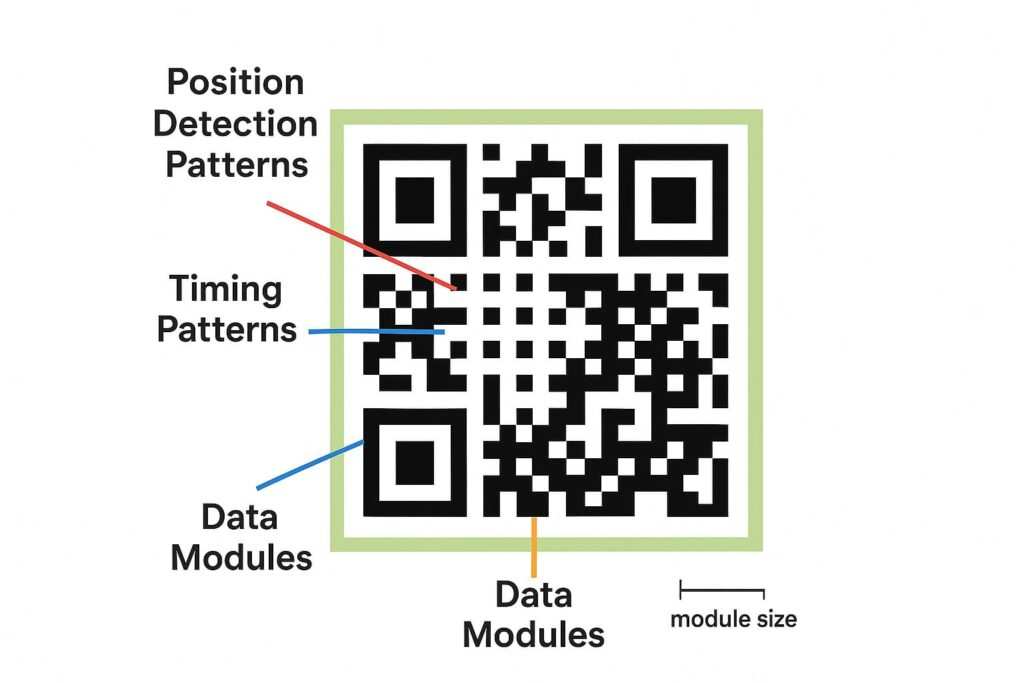Let’s be honest, networking can be awkward. You meet someone great at a conference, you exchange details, and then… crickets. The follow-up never happens. Is it the connection? Or is it the tool? While traditional business cards are practically obsolete, even a slick digital card is just a name and number without the right words. This guide is your new playbook. We’re going to break down the art of crafting headlines and call-to-action (CTA) phrases that don’t just share your info—they actually start conversations and turn a simple tap into a real opportunity.
Why CTAs Matter More Than Ever for Digital Business Cards in 2025
Ever handed out a business card and had that sinking feeling it was heading straight for the trash? You were probably right. Get this: a staggering 88% of paper business cards are thrown away within a week. That’s not networking; it’s just creating expensive confetti. In today’s world, your digital business card has to do more than just exist—it has to do some work. This is where a sharp Call-to-Action (CTA) comes in.
Think about it. Digital cards are not just a fad. With 37% of small businesses and 23% of individuals now using them, according to industry research from QRCodeChimp, they’re becoming standard. But what separates a good digital card from a great one? The data tells the story. According to HiHello’s 2024 usage data, a whopping 53% of card recipients actually did something with a card when it had a clear CTA. That’s how 1.8 million qualified leads were captured in just one year. A great CTA turns your card from a passive file into an active tool.
Key Takeaway: A strong CTA is non-negotiable in 2025. Paper cards are out. An action-oriented prompt on your digital card is the best way to make sure your new connection actually goes somewhere.
The Anatomy of High-Converting Digital Card Headlines

No pressure, but your headline is basically your entire first impression. When someone flicks open your digital card, what’s the one thing you want them to know? A good headline has to be catchy, clear, and scannable. It needs to offer some kind of value and a hint of who you are. You’re essentially answering their silent question: “Okay, so what do you do, and why should I care?”
Think of it as your digital elevator pitch, minus the awkward silence. It has to offer value and make them want to know more, all in an instant. You’re not just swapping data; you’re trying to start a real relationship.
And remember, they’re looking at this on a tiny screen. That’s why platforms like HiHello and Popl recommend keeping headlines under 100 characters. The best ones are short and punchy. Something like, “Let’s build something great together,” is both inspiring and direct. What’s your story?
Key Takeaway: Your headline is your digital elevator pitch. Keep it short (under 100 characters), make it clear, and offer immediate value to grab attention on a phone screen.
50 Powerful Call-to-Action Phrases for Digital Business Cards

Alright, enough theory. Here are 50 phrases you can steal for your own card. We’ve split them up so you can find what you need without digging through the ones that don’t fit.
Professional Networking CTAs (1-10)
- Connect on LinkedIn: The old reliable. Direct and professional.
- Join My Network: Sounds a bit more exclusive, right?
- Let’s Collaborate: Great for sniffing out partnership opportunities.
- Schedule a Virtual Coffee: A friendly, zero-pressure way to ask for a meeting.
- Scan to Save My Contact: A clear instruction for the QR code crowd.
- Tap to Connect: The go-to for modern, NFC-enabled digital cards.
- Follow My Professional Journey: A good way to direct people to a portfolio or blog.
- Add Me to Your Contacts: Simple, clear, and it works.
- Let’s Talk Strategy: A confident move for consultants and big thinkers.
- Stay in Touch: A warm and inviting phrase that feels less transactional.
Sales and Lead Generation CTAs (11-20)
- Book a Free Consultation: The classic lead magnet that offers instant value.
- Get a Custom Quote: Speaks directly to potential clients who know what they want.
- Download My Free Guide: A fantastic way to offer value in exchange for an email.
- View My Portfolio: Essential if your work does the talking for you.
- Schedule a Demo: A must-have for anyone in tech and SaaS.
- Claim Your Discount: Who doesn’t like a discount? Creates a little urgency, too.
- Learn More About Our Services: A soft sell for people who are still browsing.
- Request a Proposal: A professional, high-intent CTA for B2B.
- Join Our Mailing List: Your ticket to building a relationship over time.
- See My Case Studies: Builds trust by showing you know your stuff.
Creative and Design Industry CTAs (21-30)
- Explore My Creative Work: Sounds way more interesting than “View My Portfolio.”
- Let’s Create Something Beautiful: A collaborative and inspiring CTA for creatives.
- See My Latest Project: Keeps your portfolio feeling fresh.
- Hire Me for Your Next Project: Sometimes, being direct is the best approach.
- Get Inspired by My Work: Positions you as a leader in your space.
- Check Out My Dribbble/Behance: Sends them right where your best work lives.
- Let’s Bring Your Vision to Life: A client-focused CTA that’s all about them.
- Download My Design Resources: A great way to build a community.
- Commission an Artwork: The perfect CTA for artists and illustrators.
- Follow My Creative Process: Invites people behind the scenes on your social media.
Service-Based Business CTAs (31-40)
- Book an Appointment: The standard, effective CTA for service pros.
- Schedule Your Session: A slightly more personal alternative.
- Get in Touch for a Consultation: A softer, lower-commitment ask.
- Check My Availability: Puts the client in control and removes friction.
- See My Service Menu: Perfect for businesses with a clear list of offerings.
- Request a Callback: A convenient option for clients who prefer to talk.
- Get a Free Estimate: A no-obligation CTA that’s a proven lead-gen machine.
- Join My Workshop: The ideal CTA for professionals who teach or train.
- Subscribe for Updates: Keep clients in the loop on new services and offers.
- Let’s Discuss Your Needs: A customer-centric phrase that opens the door.
Social Media and Content Creator CTAs (41-50)
- Follow Me on Instagram/TikTok/X: Pick your best platform and send them there.
- Subscribe to My YouTube Channel: A must for any video creator.
- Read My Latest Blog Post: Drives traffic and shows off your expertise.
- Join My Facebook Group: Helps build a real community around your brand.
- Listen to My Podcast: The perfect invitation for audio creators.
- Support Me on Patreon: A direct way to monetize your creative work.
- Check Out My Linktree: Helpful for creators with a lot of links to share.
- DM Me for Collabs: A simple, effective way to find brand partners.
- Get My Newsletter: Your secret weapon for building a direct line to your audience.
- Shop My Merch: A fun and direct CTA for creators with products.
Key Takeaway: The right CTA depends on your goal. Whether it’s for networking, sales, or creative work, pick a phrase that’s direct and tailored to your industry.
Real-World Call to Action Examples from Successful Digital Cards
Here’s a quick story. As seen in V1CE’s case study collection, the marketing team at Jack Daniel’s saw an immediate jump in engagement after switching to digital cards with custom CTAs. It turns out people are more likely to connect when you give them a clear next step.
In another example, a real estate agent switched her button text from the boring “Call Me” to “Find Your Dream Home Today.” That small tweak led to a huge increase in qualified leads. Why? Because it spoke directly to her clients’ goals, not her own. See? It’s not about magic words; it’s about understanding what the other person actually wants.
How to Choose the Right CTA for Your Digital Business Card

Okay, that list was long. Maybe too long. So how do you actually choose one? It really just comes down to your goals. What’s the number one thing you want someone to do after seeing your card? Is it getting more clients, growing your network, or making a sale? Once you know that, the choice becomes a lot clearer.
“Don’t just guess what works—test it,” advises David Lee, a growth marketer at HubSpot. “A/B testing is your best friend here.” The analytics dashboards on platforms like Mobilo and V1CE aren’t just for show; use that data. Try one CTA for a week, then switch to another and see what happens. And don’t forget, you can personalize it. If you’re going to a tech conference, why not have a special version of your card just for that crowd?
Key Takeaway: Pick a CTA that matches your main business goal. Use A/B testing and analytics to see what works, and don’t be afraid to personalize your card for specific events.
Implementing CTAs Across Different Digital Card Platforms
The good news? You don’t have to be a tech whiz to do this. Most digital business card platforms for teams make adding a CTA pretty straightforward. On HiHello, you can add a custom button and link, and their analytics will track the clicks. Popl even lets you create multiple profiles with different CTAs for various situations.
Just one technical tip: please, make sure your link leads to a page that looks good on a phone. Whether it’s your portfolio from a no-code landing page builder or a booking calendar, it has to be mobile-friendly. For a really slick setup, you can integrate your card with a CRM to send new contacts to HubSpot and automate follow-ups with Zapier.
Common CTA Mistakes to Avoid on Digital Business Cards
Let’s make sure you’re not making any of these common mistakes. We’ve all seen them: the boring, overused phrases that just get ignored. “Click Here” is the worst offender. Yawn. It’s generic and tells the user nothing. Another classic mistake is bad placement. Your CTA should be bright and easy to see. Don’t bury it at the bottom.
And please, for the love of all that is good, check it on your phone. A mobile optimization fail can kill your efforts. If your button is too small to tap, or the link goes to a clunky page, you’re creating a frustrating experience. This is a common problem, especially if you run into issues like an iPhone not reading an NFC tag.
Key Takeaway: Avoid generic phrases, make sure your CTA button is easy to see and tap on a phone, and always link to a mobile-friendly page.
Future-Proofing Your Digital Card CTAs
So what’s next? Robots exchanging our business cards for us? Probably not yet. But the digital world is always changing. The data shows it: QR codes are on 78% of modern cards, and the NFC vs. QR debate is heating up as the NFC market is set to hit over $50 million by 2030.
Look, tech will keep changing. But connecting with another human? The basics there probably won’t change much. To stay ahead, just focus on CTAs that are clear and direct. The core principles of good, human-sounding copy will always be your best bet for making a real connection.
Transparency Statement: This guide was last updated on October 16, 2025, to reflect the latest industry data and platform features. We independently research and test digital business card platforms to provide accurate, unbiased recommendations.
Frequently Asked Questions (FAQ)
What is a CTA on a digital business card?
A Call-to-Action (CTA) is a prompt, usually a button or a link on your digital card, that tells people what to do next. It could be anything from “Schedule a Meeting” to “View My Portfolio.” Its goal is to guide the user and get them to engage.
How many CTAs should I have on my digital card?
Stick to one main CTA. Too many choices can cause “analysis paralysis,” where people do nothing because they’re overwhelmed. Focus on the single most important action you want someone to take. You can always put secondary links, like social media profiles, somewhere else on the card.
Where is the best place to put my CTA?
Put it front and center, “above the fold” so the user doesn’t have to scroll to see it. It should be visually distinct with a clear, easy-to-read button that stands out.
How can I track the performance of my CTA?
Most digital business card platforms (HiHello, Popl, etc.) have built-in analytics to track views and clicks. If yours doesn’t, you can use a URL shortener like Bitly that has tracking to monitor your click-through rates.
What’s the best CTA for a real estate agent’s digital business card?
For a real estate agent, the best CTAs are client-focused. Instead of a generic “Contact Me,” try something like “Find Your Dream Home Today,” “Schedule a Viewing,” or “Get a Free Home Valuation.” They’re more compelling because they’re about the client’s goals.
How do I measure if my digital business card CTA is working?
Track the click-through rate (CTR). Your platform’s analytics should show how many people clicked your CTA link. A low CTR probably means your phrase isn’t working, and you should test a different one.
Should I use different CTAs for different networking events?
Yes, absolutely! This is a huge advantage of digital cards. Tailoring your CTA to the audience is a smart move. For a tech conference, “Let’s Talk Tech” could work well. For a creative expo, maybe “Let’s Collaborate on a Project.” Some platforms even let you create multiple profiles for this exact reason.
Meet Oladepo Babatunde, a technical writer and researcher who makes digital business cards easy to use in the real world. As the founder of CardAdviceHub.com, Oladepo turns tap‑to‑connect tech into clear, reliable workflows—covering NFC/QR setup, troubleshooting, platform comparisons, and practical design tips. He draws on a Higher National Diploma in Computer Science and more than a decade of writing experience since 2014 to test cards, apps, and accessories hands‑on, then share step‑by‑step guides with screenshots, checklists, and templates you can follow in minutes. When he’s not filming tutorials, he’s building resources that help solo creators and teams launch faster—no code required. CardAdviceHub focuses on informational how‑tos and does not publish financial advice.
Areas of focus: NFC tags and chips (NTAG213/215/216), iPhone/Android setup, QR best practices, platform integrations (Sheets, HubSpot, Zapier), event signage and accessories.
How I test: Real devices, repeated tap/read tests with different cases/materials, screenshots and videos for every step, and “first‑try” reliability checks.
Editorial standards: Every how‑to is reproducible, updated when apps change, and clearly labels any affiliate relationships. No financial advice.
Contact: info@cardadvicehub.com (or contact us)