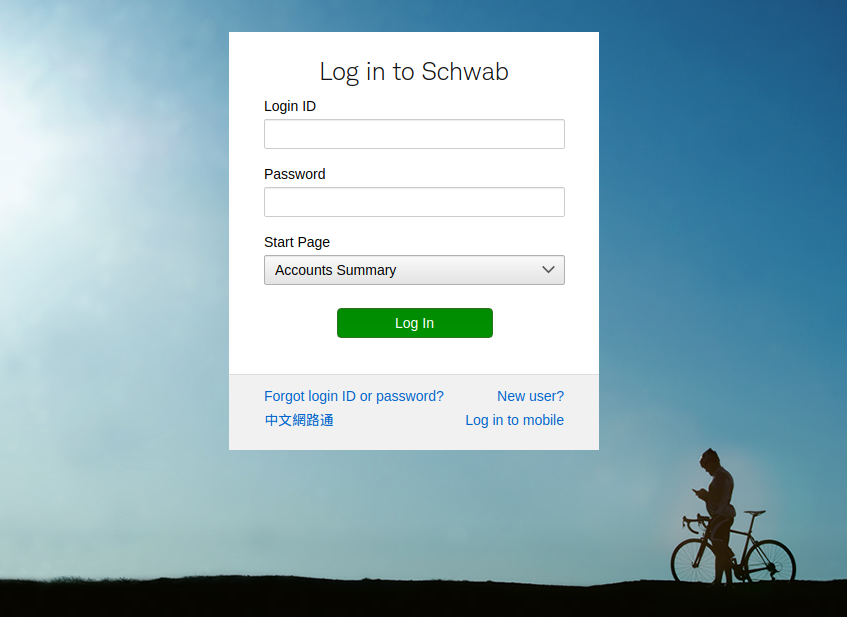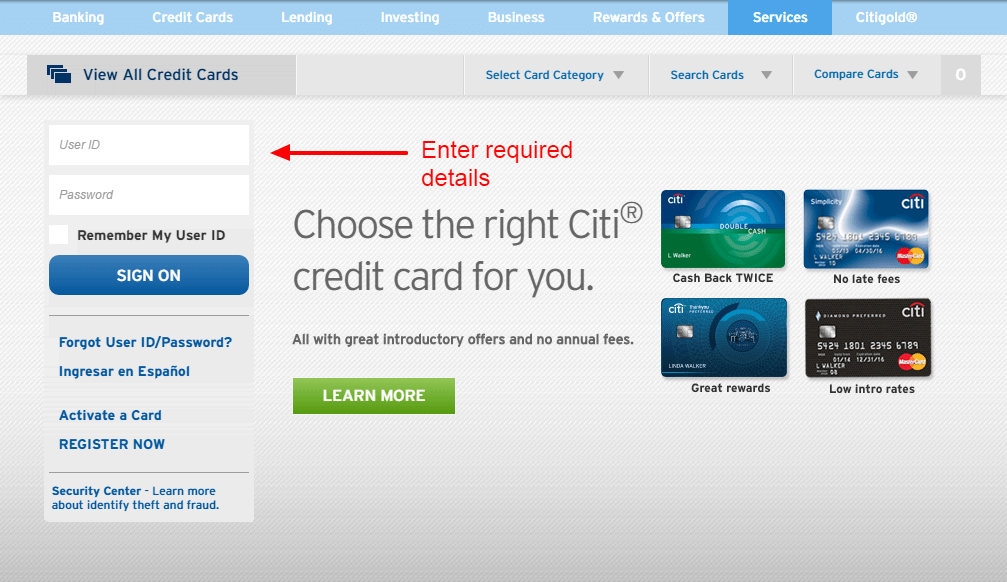How Can I Check My Chase Balance Without Logging In? Managing your finances has never been more convenient, especially when it comes to keeping tabs on your bank balance. If you’re a Chase Bank customer, you might be wondering how to check your balance without going through the hassle of logging into your account. The good news? It’s easier than you think.
Checking your bank balance should be as easy as checking the time. Whether you’re on the go, in a hurry, or just want to avoid the extra steps of logging in, Chase has made it possible for you to access your balance with minimal effort. Let’s dive into the various ways you can check your Chase balance without needing to log in.
1. QuickBalance Feature on the Chase Mobile App
One of the most convenient ways to check your balance without logging in is through the QuickBalance feature on the Chase Mobile App. This feature allows you to view your account balance directly from the app’s login screen without entering your username and password.
How to Enable QuickBalance:
- Download and Install the Chase Mobile App: If you haven’t already, download the Chase Mobile App from the App Store or Google Play.
- Open the App and Go to Settings: Once the app is installed, open it and navigate to the settings menu.
- Enable QuickBalance: In the settings, you’ll find an option to enable QuickBalance. Toggle this feature on.
- View Your Balance: The next time you open the app, you’ll see your balance displayed on the login screen without having to log in.
This feature is especially handy when you need to check your balance quickly, like before making a purchase or withdrawing cash.
2. Using the Chase Text Banking Service
If you prefer not to use the app, Chase offers a Text Banking service that allows you to check your balance via SMS. This method is incredibly simple and doesn’t require a smartphone or internet connection.
How to Set Up Text Banking:
- Enroll in Text Banking: Log in to your Chase account online and navigate to the Alerts and Text Banking section under the Profile & Settings tab.
- Register Your Mobile Number: Enter your mobile number and follow the prompts to complete the registration.
- Check Your Balance: Once enrolled, simply text “BAL” to 24273 (Chase’s text banking number), and you’ll receive a reply with your current account balance.
Text Banking is a great option for those who want to check their balance without needing to download or access an app.
3. Chase ATMs: No Card, No Login Needed
Did you know you can also check your balance directly at a Chase ATM without your debit card or logging in? This might come as a surprise, but Chase ATMs allow you to view your account balance by using your smartphone.
How to Check Your Balance at a Chase ATM:
- Visit a Chase ATM: Head to any Chase ATM in your area.
- Use Your Smartphone: Open your Chase Mobile App and select the option to access the ATM without a card.
- Scan the QR Code: The ATM will display a QR code on the screen. Use your phone to scan this code.
- View Your Balance: Once the code is scanned, your account balance will appear on the ATM screen.
This method is perfect if you’re near an ATM and don’t have your card on you, offering a quick and secure way to check your balance.
4. Chase Account Alerts
Another easy way to keep track of your balance without logging in is by setting up Chase Account Alerts. These alerts can notify you of your balance at specific times or when certain thresholds are reached.
How to Set Up Account Alerts:
- Log in to Your Chase Account Online: Access your Chase account through the website.
- Navigate to Alerts: Under the Profile & Settings menu, select Alerts.
- Customize Your Alerts: Choose from a variety of alerts, such as daily balance updates or alerts when your balance falls below a certain amount.
- Receive Alerts via Email or Text: You can choose to receive these alerts via email or text message, making it easy to stay informed without logging in.
Account Alerts are particularly useful if you want to monitor your balance closely without having to check it manually.
5. Phone Banking: A Quick Call Away
If you’re someone who prefers to hear your balance, Chase’s Phone Banking service might be your best option. This service allows you to check your balance by calling a designated phone number and following the automated prompts.
How to Use Chase Phone Banking:
- Call the Chase Customer Service Number: Dial the Chase customer service number at 1-800-935-9935.
- Follow the Prompts: Use the automated menu to navigate to the account balance section.
- Hear Your Balance: Your current account balance will be read out to you over the phone.
This method is convenient if you’re in a situation where you can’t access your phone’s app or text messaging.
6. Chase Bank Statement Emails
Finally, another way to keep track of your balance without logging in is by reviewing your Chase bank statement emails. If you’ve signed up for electronic statements, Chase will send you a monthly summary of your account, including your balance.
How to Access Your Bank Statements:
- Check Your Email: Look for your monthly statement email from Chase.
- Review the Balance: Your current balance will be included in the statement summary.
- Stay Informed: Even though this method isn’t as instant as the others, it’s a good way to keep an eye on your balance over time.
Conclusion: Stay on Top of Your Balance, Hassle-Free
In conclusion, checking your Chase balance without logging in is not only possible but also incredibly convenient thanks to the various options Chase provides. Whether you choose to use the QuickBalance feature, text banking, an ATM, phone banking, or email alerts, there’s a method that fits your lifestyle.
Next time you need to check your balance quickly, remember these easy-to-use options and choose the one that works best for you. By staying on top of your finances with minimal effort, you can focus more on what truly matters—living your life.
Meet Oladepo Babatunde, a writer and researcher passionate about helping people navigate everyday challenges, including personal finance. As the founder of CardAdviceHub.com,
Oladepo leverages his background, including a Higher National Diploma in Computer Science and extensive writing experience dating back to 2014, to dive deep into credit card topics. He excels at breaking down information and providing practical, easy-to-understand guidance on choosing cards, maximizing rewards, and managing credit effectively.
Oladepo is committed to empowering his audience with the knowledge they need to feel in control of their financial journey.
How Can I Check My Chase Balance Without Logging In Disclaimer
The information on How Can I Check My Chase Balance Without Logging In is for general informational purposes only. While we strive for accuracy and conduct thorough research, we make no guarantees about the completeness, reliability, or current accuracy of the information provided, as software features (like in How Can I Check My Chase Balance Without Logging In) and financial product terms can change.
We may receive compensation for reviews or mentions, but this does not influence our opinions.
Always verify information with official sources, including the credit card provider for terms and conditions, and official software documentation or support for features and usage.
By using the information on How Can I Check My Chase Balance Without Logging In, you agree that CardAdviceHub will not be liable for any losses or damages arising from your use of the information provided.