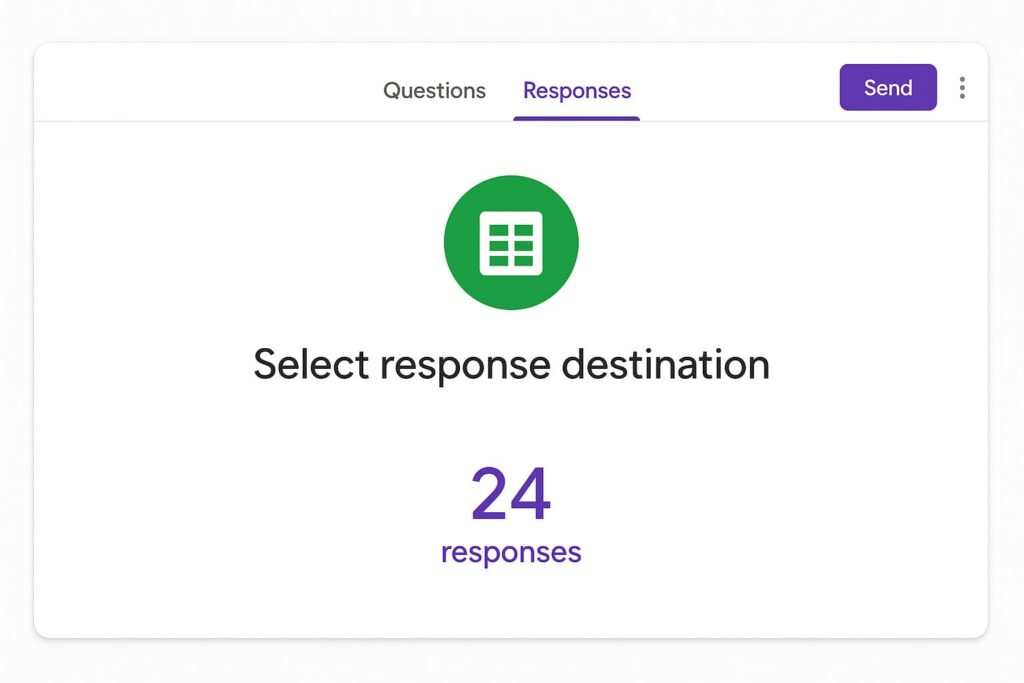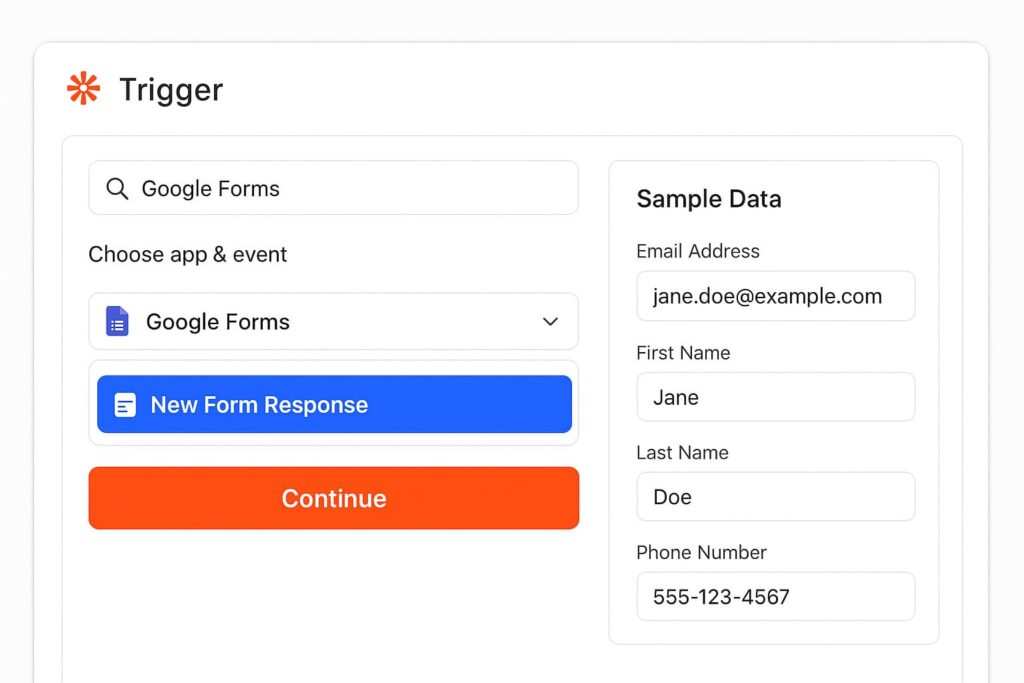Choosing the right project management software subscription often feels like navigating a labyrinth, a decision I’ve personally grappled with multiple times. I recall a specific instance where my team, eager to streamline workflows, opted for a seemingly cost-effective solution. We quickly discovered its limitations, realizing we’d underestimated our need for advanced reporting and integration capabilities. That initial ‘saving’ ultimately cost us more in lost productivity and forced migration.
My experience has taught me that selecting the optimal Asana tier, or any platform, hinges on several critical factors: your team’s size, the specific features you genuinely require, and your security protocols. The global project management software market, projected to reach $15.3 billion by 2030 according to Grand View Research, underscores the vast array of options available. This guide cuts through the noise, offering a clear, actionable path to determining which Asana tier truly makes sense for your operations in 2025. We’ll explore the nuances of Asana’s pricing plans for 2025, ensuring you invest wisely whether you’re a solo user or managing a growing team.
The Evolving Landscape of Project Management Software: Why Your Choice Matters
The project management software market isn’t just growing; it’s surging. Valued at USD 6.9 billion in 2023, the global market is projected to expand at a compound annual growth rate (CAGR) of 13.9% from 2024 to 2030, according to Grand View Research. This significant expansion reflects a fundamental shift in how organizations operate.
The widespread adoption of remote and hybrid work models, coupled with an unrelenting demand for operational efficiency, has made robust project management solutions indispensable. You’re seeing companies prioritize tools that streamline workflows, enhance collaboration, and provide clear visibility into project progress.
Amidst this dynamic landscape, platforms like Asana have solidified their position as industry leaders. However, its tiered pricing structure demands careful evaluation. Selecting the wrong plan can lead to unnecessary costs or, worse, limit your team’s productivity by withholding essential features. Your choice isn’t just about a subscription; it’s about enabling seamless collaboration and achieving your strategic objectives.
Asana Pricing Plan Overview (2025): What Each Tier Actually Includes
Understanding Asana’s tiered offering is paramount for making an informed decision. Asana structures its services across five distinct plans: Personal (Free), Starter, Advanced, Enterprise, and Enterprise+. Each tier unlocks progressively more robust features designed to meet varying organizational needs, from individual task management to complex enterprise-level operations.
A critical distinction to note is that all paid Asana plans, including Starter, Advanced, Enterprise, and Enterprise+, require a minimum purchase of two seats. This means solo users looking for advanced functionalities must still subscribe for at least two users. Key features essential for collaborative project management, such as custom fields, sophisticated automations, and the intuitive Timeline view, remain locked behind these paid tiers.
You’ll find that the jump from the free Personal plan to a paid subscription significantly expands your team’s capabilities. For instance, the Starter plan introduces features vital for visualizing project progress and streamlining workflows. As you consider which plan aligns best with your operational demands, it’s crucial you understand the specific feature sets each tier offers. This detailed evaluation helps you avoid overspending or, conversely, limiting your team’s potential by under-subscribing. For a deeper dive into making this choice, you can explore our comprehensive guide on which Asana tier makes sense for your specific needs.
Keep in mind that while the information presented here reflects Asana’s pricing and feature structure as of October 9, 2025, these details are subject to change, as indicated on Asana’s official pricing page. Always consult the official source for the most current data.
Asana Plan Comparison: Key Features by Tier (2025)
| Plan | Key Feature Highlights | Minimum Seats Required | Best Suited For |
|---|---|---|---|
| Personal (Free) | Basic task management, list view, unlimited tasks/projects, up to 10 collaborators | 1 | Individuals, very small teams, basic task tracking |
| Starter | Everything in Personal, plus Timeline view, Workflow Builder, custom fields, rules | 2 | Small to medium teams needing project visualization and basic automation |
| Advanced | Everything in Starter, plus Portfolios, Goals, Workload, advanced reporting | 2 | Growing teams managing multiple projects, strategic initiatives, resource planning |
| Enterprise | Everything in Advanced, plus SAML, SCIM, data export, custom branding, admin controls | 2 | Large organizations requiring robust security, compliance, and centralized administration |
| Enterprise+ | Everything in Enterprise, plus advanced security, compliance, and dedicated support | 2 | Highly regulated enterprises with complex operational and security requirements |
Asana Personal Plan: Features, Limitations, and Maximizing the Free Tier
Moving from the robust, feature-rich paid tiers, Asana’s Personal plan, often referred to as its free tier, provides a powerful entry point for individuals and small teams. This plan offers a surprisingly generous set of core functionalities, making it a popular choice for personal task management, side projects, or even small collaborative efforts.
You get unlimited tasks, projects, messages, and activity logs, ensuring you can track extensive work without hitting a ceiling on core items. The plan also includes unlimited file storage, a significant benefit for document-heavy projects. Crucially, it supports collaboration with up to 10 teammates, making it viable for small, growing teams or even collaborative personal projects, according to information on the Asana official pricing page.
However, the Personal plan has distinct limitations that differentiate it from paid tiers. You won’t find advanced features like custom fields, which are essential for tracking specific data points unique to your workflow. Forms for standardized intake, powerful automations to streamline repetitive tasks, and critical Timeline or Gantt views for comprehensive project scheduling are also absent. These advanced functionalities are reserved for Asana’s Starter and Advanced plans.
To maximize the utility of the free Personal plan, strategic organization is key. Implement clear naming conventions for tasks and projects to maintain clarity and easy navigation. Utilize sections within projects to categorize work stages or themes, effectively creating visual separation. Additionally, break down larger tasks into manageable subtasks; this helps track progress granularly even without advanced project views. For a deeper dive into choosing the right plan for your needs, including a comparison of solo user versus team options, you can refer to our comprehensive guide on which Asana tier makes sense for you.
Solo User vs Team Plan: A Decision Matrix for 2025
Choosing the optimal Asana tier requires a clear understanding of your operational scale and specific feature demands. This decision directly impacts your team’s efficiency and your budget, making it a critical strategic choice for 2025. You must weigh the immediate costs against the long-term benefits of enhanced collaboration and project oversight.
For a single user, the Asana Personal plan offers robust project management capabilities at no cost, which is ideal for individual task tracking and small personal projects. However, if your solo work involves client collaboration or requires more advanced features like custom fields or reporting, the Starter plan becomes an option. Be aware, Asana’s Starter tier mandates a two-seat minimum, costing approximately $21.98 per month when billed annually, according to Asana’s official pricing page for 2025.
As your team expands to between three and ten users, the Starter plan typically emerges as the sweet spot. It provides essential collaboration tools, including unlimited tasks, projects, and dashboards, facilitating seamless teamwork. For teams needing more sophisticated workload management, capacity planning, or portfolio views to oversee multiple projects simultaneously, upgrading to the Advanced tier becomes highly beneficial. This tier unlocks features crucial for optimizing resource allocation and gaining a holistic view of organizational initiatives.
For organizations with 25 to 100 users, the Advanced plan is often essential. It offers comprehensive project management, reporting, and workflow automation capabilities that scale with larger teams. When your organization reaches a significant scale, particularly with 100+ users, or requires stringent security protocols, the Enterprise tier becomes indispensable. Enterprise plans provide advanced administrative controls, enhanced security features like SAML/SCIM integration, and dedicated support, ensuring compliance and robust data governance. The decision between Enterprise and Enterprise+ is primarily driven by the most stringent security and compliance requirements, offering features like data residency and advanced threat detection.
For a deeper dive into selecting the best plan for your specific organizational structure and future growth, consult our comprehensive guide on which Asana tier makes sense for you.
| Number of Users | Recommended Asana Tier | Key Considerations |
|---|---|---|
| 1 (Solo) | Personal (Free) | Basic task management, individual projects. |
| 1 (Solo, advanced needs) | Starter (2-seat minimum) | Requires advanced features, willing to pay for 2 seats ($21.98/month annually). |
| 3-10 | Starter | Core collaboration, unlimited projects, dashboards. |
| 3-10 (Advanced needs) | Advanced | Workload management, portfolios, custom rules. |
| 25-100 | Advanced | Scalable project management, robust reporting, workflow automation. |
| 100+ or Strict Security | Enterprise | SAML/SCIM, advanced admin, dedicated support, compliance. |
| Highest Security/Compliance | Enterprise+ | Highest security, data residency, advanced threat detection. |
Asana Enterprise vs Enterprise Plus: Security and Compliance Deep Dive
Moving beyond the core team functionalities, Asana’s Enterprise and Enterprise Plus tiers address the stringent security and compliance requirements of larger organizations. Understanding these distinctions is paramount for risk mitigation and data governance when you’re evaluating which Asana tier makes sense for your organization.
The Enterprise plan provides a robust foundation for corporate security. It offers critical features like SAML (Security Assertion Markup Language) for single sign-on, streamlining user access and enhancing authentication security. SCIM (System for Cross-domain Identity Management) user provisioning automates user lifecycle management, ensuring consistent access policies. Advanced administrative controls empower IT teams with granular oversight, a necessity for managing large user bases, according to Asana’s official pricing page.
However, Enterprise Plus elevates security and compliance to the highest level. This tier introduces an Audit log API, providing comprehensive visibility into user activities for forensic analysis and internal investigations. It also integrates seamlessly with Security Information and Event Management (SIEM), Data Loss Prevention (DLP), and eDiscovery tools, crucial for proactive threat detection and legal preparedness. Data residency options allow organizations to specify where their data is stored, addressing regional compliance mandates. Furthermore, Enterprise Plus includes Encryption Key Management (EKM) and is HIPAA eligible, making it indispensable for highly regulated industries such as healthcare, finance, or government sectors that handle sensitive information.
Community Insights: Real User Feedback and Workarounds
While Asana’s Enterprise tiers address complex security and compliance needs, the broader user community often grapples with more fundamental pricing structures. A frequent point of contention among users, particularly small teams or solo users considering an upgrade from the free tier, is Asana’s mandatory two-seat minimum for all paid plans. This structure means you’re paying for at least two users even if only one, or a sporadic second user, requires premium features.
To mitigate these costs, many users strategically leverage Asana’s ‘guest’ feature. This allows external collaborators, clients, or infrequent contributors to access specific projects without incurring additional licensing fees. It’s crucial to understand that guest permissions are limited. Guests can only view and interact with the projects they’re invited to; they do not gain full organizational access, nor can they create new projects or access private team spaces.
This workaround is effective for specific use cases but doesn’t replace a full team license for core members. Understanding these nuances is key when deciding which Asana tier makes sense for your specific operational needs.
Frequently Asked Questions About Asana Plans
Understanding the nuances of Asana’s pricing tiers and feature sets can be complex, especially as your team grows or your needs evolve. This section addresses common questions users have when navigating Asana’s offerings in 2025.
What are the key limitations of Asana’s free plan?
Asana’s free Basic plan provides essential task management but lacks advanced functionality crucial for complex projects. You won’t find custom fields, forms, or robust automation rules. The free tier also excludes critical visualization tools like the Timeline view, which helps teams track project progress and dependencies effectively.
What features do I unlock by upgrading to Asana Starter?
Upgrading to the Asana Starter plan significantly expands your capabilities. You gain access to custom fields, allowing you to tailor task information to your specific workflows. Forms streamline intake processes, while the Timeline view provides a Gantt-chart-like perspective for project scheduling. Starter also includes up to 250 automations per month and foundational AI features to boost productivity.
Can I purchase a single-user paid plan for Asana?
No, Asana’s paid plans, including Starter and Advanced, operate on a minimum two-seat purchase. This means even if you are a solo user, you must subscribe for at least two seats to access paid features, as confirmed on Asana’s official pricing page. This structure impacts the effective cost for individuals.
How much does Asana Starter cost for a solo user?
While Asana requires a two-seat minimum for paid plans, a solo user effectively pays for both seats. According to Asana’s pricing, the Starter plan costs approximately $10.99 per user per month when billed annually, or $13.49 per user per month when billed monthly. Therefore, a solo user would pay approximately $21.98 per month annually or $26.98 per month monthly for access to the Starter features. This is a crucial consideration when you’re evaluating which Asana tier makes sense for your individual needs.
What distinguishes Asana Enterprise Plus from Enterprise?
Asana Enterprise Plus offers an elevated level of security and compliance beyond the core Enterprise plan. Enterprise Plus includes advanced features such as HIPAA eligibility, ensuring compliance for healthcare-related data, and comprehensive audit logs. These additions are critical for organizations with stringent regulatory requirements and enhanced security protocols.
Are there project management alternatives with true solo user plans?
Yes, several project management platforms offer more flexible pricing for individual users without a multi-seat minimum. Popular alternatives include ClickUp, Notion, and Trello, which provide robust free or low-cost solo tiers. For specialized field service businesses, Jobber also offers plans tailored for single users or small teams.
Your Asana Decision Checklist: Confirming the Right Tier
While alternative platforms offer robust solutions, if Asana is your chosen project management tool, confirming the right tier is crucial. You need a clear understanding of what each plan delivers. Use this checklist to optimize your investment:
- Need custom fields, forms, or workflow automations? You’ll require the Starter tier or higher, as detailed on the Asana official pricing page.
- For strategic oversight with goals, portfolios, workload management, or native time tracking, consider the Advanced tier or above.
- SAML/SCIM integration, comprehensive resource management, or advanced admin controls demand the Enterprise tier.
- Organizations requiring audit logs, SIEM, DLP, eDiscovery, data residency, EKM, or HIPAA compliance need Enterprise+.
Always leverage Asana’s trial periods (typically 14 to 30 days) to test features with your actual workflows. This hands-on experience confirms your decision. For a deeper dive, revisit our guide on which Asana tier makes sense for solo users versus teams.
Meet Oladepo Babatunde, a technical writer and researcher who makes digital business cards easy to use in the real world. As the founder of CardAdviceHub.com, Oladepo turns tap‑to‑connect tech into clear, reliable workflows—covering NFC/QR setup, troubleshooting, platform comparisons, and practical design tips. He draws on a Higher National Diploma in Computer Science and more than a decade of writing experience since 2014 to test cards, apps, and accessories hands‑on, then share step‑by‑step guides with screenshots, checklists, and templates you can follow in minutes. When he’s not filming tutorials, he’s building resources that help solo creators and teams launch faster—no code required. CardAdviceHub focuses on informational how‑tos and does not publish financial advice.
Areas of focus: NFC tags and chips (NTAG213/215/216), iPhone/Android setup, QR best practices, platform integrations (Sheets, HubSpot, Zapier), event signage and accessories.
How I test: Real devices, repeated tap/read tests with different cases/materials, screenshots and videos for every step, and “first‑try” reliability checks.
Editorial standards: Every how‑to is reproducible, updated when apps change, and clearly labels any affiliate relationships. No financial advice.
Contact: info@cardadvicehub.com (or contact us)