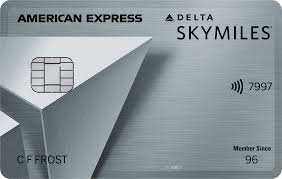Ever returned something to Amazon, eagerly awaited your money back, only to find it didn’t go back to your credit card or bank account, but instead showed up as an Amazon Gift Card balance? Talk about a head-scratcher, right? You’re not alone in wondering, “Why did my Amazon refund go to a gift card?” It’s a super common scenario, and honestly, it can be a little frustrating when you were expecting the funds back in your pocket.
Navigating Amazon’s refund process can sometimes feel like a maze, but understanding the ins and outs is totally doable. Typically, when you return an item, Amazon aims to send your money back to the original payment method you used. This could be a credit card, debit card, bank account, or even a promotional credit. But, as many of us have experienced, sometimes that refund takes a detour and lands squarely in your Amazon Gift Card balance. So, what’s the deal? Let’s break it down and figure out why this happens and what you can do about it.
Why Does My Amazon Refund Sometimes End Up on a Gift Card?
Okay, so you’ve initiated a return, sent the item back, and tracking confirms it’s received. You’re refreshing your bank app, waiting for that credit, and then bam – an email says your refund is complete, but it’s on a gift card. What gives? Amazon refunds can go to a gift card mainly if you used a gift card for the purchase, your original payment method is invalid, or sometimes for faster processing. There are a few main reasons why Amazon might direct your refund this way, and understanding them is the first step to not being caught off guard.
Amazon’s refund policies are designed to be efficient, but sometimes that efficiency means defaulting to a method that works best for their system, which can be a gift card in certain situations. It’s not usually random; there’s typically a specific trigger based on how you paid or the status of your payment method. Knowing these triggers can help you anticipate where your refund is headed next time you make a return.
Common Reasons Your Amazon Refund Becomes a Gift Card
Let’s dig into the nitty-gritty of why this happens. There are several usual suspects behind a refund landing on a gift card.
Here are the most common reasons:
You Used a Gift Card for the Original Purchase:
This is probably the most frequent reason your Amazon refund goes to a gift card. If you paid for part or all of your order using an Amazon Gift Card, any refund for that order is highly likely to go back onto a gift card first. It makes sense when you think about it – the money originally came from a gift card source, so the refund returns there. It’s like returning borrowed sugar; you give back sugar, not flour! Even if you used a credit card for the rest of the purchase, the portion paid with a gift card will typically be refunded to a gift card.
Your Original Payment Method is Expired or Closed:
Here’s another big one. If the credit card, debit card, or bank account you used for the original purchase is no longer active – maybe it expired, the account was closed, or the card number changed significantly (like if the old one was lost or stolen and you got a new number) – Amazon often can’t process a refund back to that specific method. When they hit this roadblock, the default action is often to issue the refund as an Amazon Gift Card balance. It’s their way of ensuring you get your money back promptly, even if the original path is blocked. It’s kind of like trying to mail a letter to an old address; if it’s no longer valid, it gets returned to sender, or in this case, rerouted to a different, guaranteed-to-work destination (your Amazon account balance).
International Transactions and Currency Quirks:
Sometimes, if you made a purchase from an international Amazon site or there were currency conversions involved, the refund process can get a bit complicated for direct returns to the original payment method. Due to varying international banking regulations and payment processing systems, issuing a refund to an Amazon Gift Card can be a simpler and faster way to get the funds back to you, avoiding potential delays or fees associated with international bank transfers or currency exchanges. It’s not always the case, but it’s definitely a factor in some international return scenarios.
Faster Processing Times with Gift Cards:
Believe it or not, sometimes issuing a refund to a gift card is just plain faster for Amazon’s system. Processing a credit back to a bank or credit card involves multiple steps and communication between Amazon, payment processors, and your bank – which can take several business days. Refunding to your Amazon gift card balance however, is an internal Amazon transaction. It can often be processed almost instantly once the return is confirmed, getting the funds back into your usable balance much quicker. For some returns, especially high-volume periods, this speed might make it the default or preferred method.
System Errors or Default Settings:
Occasionally, though less common, a system glitch or a default setting during the return initiation process might inadvertently direct the refund to a gift card. While Amazon’s system is generally robust, errors can happen. Also, depending on how the return was initiated (e.g., through a specific link, or if certain options were pre-selected), the system might default to a gift card refund if not explicitly told otherwise. It’s not the norm, but it’s a possibility to consider.
How Can I Make Sure My Refund Goes Back to My Original Payment Method?
Okay, now that we know why it happens, the big question is, how do I prevent it? While you can’t always guarantee a refund won’t go to a gift card (especially if you used a gift card initially or your payment method is invalid), you can definitely take steps to increase the chances of it going back to your preferred method.
Choose Your Refund Method During the Return Process
When you initiate a return on Amazon, pay close attention to the steps. After you select the item(s) you want to return and the reason, Amazon usually presents you with refund options. This is your crucial moment! Look for the option to refund to your original payment method. It might be pre-selected, but sometimes you need to actively choose it over the “Refund to Amazon Gift Card Balance” option. Don’t just click through; take a second to read and select your preference. This is a key step in managing your Amazon return options.
Keep Your Payment Information Updated
This is a biggie! Make sure the payment methods saved in your Amazon account are current and valid. If a card is expiring soon, update the expiration date or replace it with your new card info before initiating a return for a purchase made with the old card. If you’ve closed a bank account, remove it from your Amazon payment options. Keeping your information accurate helps Amazon’s system successfully process refunds back to the intended source. Think of it as keeping your address book current so important mail doesn’t get returned! You can usually manage your payment methods in the “Your Account” section under “Payment Options.” This helps avoid issues with a refund going to an expired payment method.
Don’t Hesitate to Contact Amazon Support
If you’ve done everything right – you chose the original payment method during the return, your payment info is current, you didn’t use a gift card initially – and the refund still went to a gift card, reach out to Amazon customer support. Explain the situation clearly. They can look into your specific return and refund status. While they can’t always reverse a gift card refund (more on that in a sec!), they can often clarify why it happened and sometimes offer a solution or make a note on your account for future returns. Getting help is just a few clicks away!
Can I Get That Gift Card Refund Back to My Original Payment Method?
So, the refund landed on a gift card, and you’d really rather have the cash back in your bank account. Can you transfer that gift card balance back to your original payment method?
Generally speaking, Amazon’s policy is that Amazon Gift Card balances are non-transferable and non-refundable to other payment methods. Once the refund is issued as a gift card balance, it’s typically intended to be used for future purchases on Amazon. Think of it like this: once you load money onto a physical gift card, you can’t usually cash it out at a bank. The same principle applies here.
However, there might be very limited exceptions, often on a case-by-case basis, usually related to specific errors or unique circumstances. For instance, if Amazon’s system made an undeniable error in routing the refund despite all your information being correct and you selecting the original payment method, they might be able to assist. But this is not a guaranteed process, and it’s definitely not the standard procedure for an Amazon refund reversal.
If you believe your situation warrants an exception, your best bet is to contact Amazon customer support directly. Be prepared to explain why you believe the refund should have gone back to your original payment method and why you need it reversed from the gift card balance. Be polite and provide all relevant details about the order and return. Just be aware that the likelihood of success is generally low, as their policy is quite firm on gift card balances.
How to Avoid Future Refunds Ending Up on a Gift Card
Prevention is key, right? To minimize the chances of your refunds defaulting to a gift card in the future, here are some practical tips to keep in mind:
Regularly Review and Manage Your Payment Methods
Make it a habit to periodically check the payment methods saved in your Amazon account. Remove expired cards, update new ones, and ensure the billing addresses are correct. A little proactive maintenance here can save you headaches later. This is crucial for managing Amazon payment methods.
Understand Default Refund Settings
Be aware that if you used a gift card for any part of a purchase, that portion of the refund will go back to a gift card. There’s no way around that based on Amazon’s standard policy. For purchases made solely with other payment methods, always double-check and select “Refund to Original Payment Method” during the return process. Don’t assume it’s the default! Understanding these default refund settings is important.
Be Mindful During the Return Process
Slow down when you’re initiating a return online. Read the options presented carefully. Confirm that the selected refund method is indeed the one you want. It takes an extra few seconds but can make a big difference in where your money ends up. You might also link to an article about tracking Amazon orders here.
Frequently Asked Questions (FAQ)
Q: Why did my Amazon refund go to a gift card instead of my credit card?
A: This usually happens if you used an Amazon Gift Card for the original purchase, your original payment method (like a credit card) has expired or is closed, or sometimes for faster processing by Amazon’s system.
Q: Can I transfer an Amazon gift card refund back to my bank account?
A: Generally, no. Amazon’s policy states that Amazon Gift Card balances are non-transferable and non-refundable to other payment methods. Exceptions are very rare and typically only occur in cases of system error.
Q: How long do Amazon refunds take?
A: The time it takes for an Amazon refund varies depending on the refund method. Refunds to an Amazon Gift Card balance are often processed within hours of the return being received. Refunds to original payment methods like credit cards or bank accounts can take 3-5 business days, and sometimes longer depending on your bank. You can check your Amazon refund status in your account.
Q: What should I do if my original payment method is expired?
A: If your original payment method is expired or closed, Amazon will typically issue your refund as an Amazon Gift Card balance. To avoid this in the future, keep your payment information updated in your Amazon account.
Q: Can I choose where my Amazon refund goes?
A: Yes, often you can! When initiating a return online, Amazon usually gives you the option to select whether you want the refund to go back to your original payment method or to your Amazon Gift Card balance. Always double-check and select your preference during this step.
Q: What if I used multiple payment methods, including a gift card?
A: If you used a gift card plus another payment method (like a credit card), the portion paid with the gift card will be refunded to a gift card. The remaining amount paid with the other method will typically be refunded back to that original method.
Conclusion: Mastering Your Amazon Refunds
Getting a refund should be a straightforward process, and while sometimes Amazon refunds land on a gift card, it’s usually for understandable reasons related to how you paid or the status of your payment method.
By understanding why this happens – whether it’s because you used a gift card initially, your payment method is outdated, or even sometimes for faster processing – you can better anticipate where your refund is headed. More importantly, by actively selecting your preferred refund method during the return process, keeping your payment information current, and knowing when to contact support, you can take control and significantly increase the chances of your money going back where you want it.
While transferring a gift card refund back to your original payment method is generally not possible according to Amazon’s policy, being informed about the process helps manage expectations. For the most accurate and up-to-date information, always refer to Amazon’s official Help pages on returns and refunds.
So, next time you’re making a return, remember these tips! You’ve got this. Taking a few simple steps can help ensure your Amazon refunds land right where you expect them. Have you had a refund go to a gift card? What was your experience? Share your thoughts or questions in the comments below!
Meet Oladepo Babatunde, a writer and researcher passionate about helping people navigate everyday challenges, including personal finance. As the founder of CardAdviceHub.com,
Oladepo leverages his background, including a Higher National Diploma in Computer Science and extensive writing experience dating back to 2014, to dive deep into credit card topics. He excels at breaking down information and providing practical, easy-to-understand guidance on choosing cards, maximizing rewards, and managing credit effectively.
Oladepo is committed to empowering his audience with the knowledge they need to feel in control of their financial journey.
Why Did My Amazon Refund Go To A Gift Card? Disclaimer
The information on Why Did My Amazon Refund Go To A Gift Card? is for general informational purposes only. While we strive for accuracy and conduct thorough research, we make no guarantees about the completeness, reliability, or current accuracy of the information provided, as software features (like in Why Did My Amazon Refund Go To A Gift Card?) and financial product terms can change.
We may receive compensation for reviews or mentions, but this does not influence our opinions.
Always verify information with official sources, including the credit card provider for terms and conditions, and official software documentation or support for features and usage.
By using the information on Why Did My Amazon Refund Go To A Gift Card?, you agree that CardAdviceHub will not be liable for any losses or damages arising from your use of the information provided.